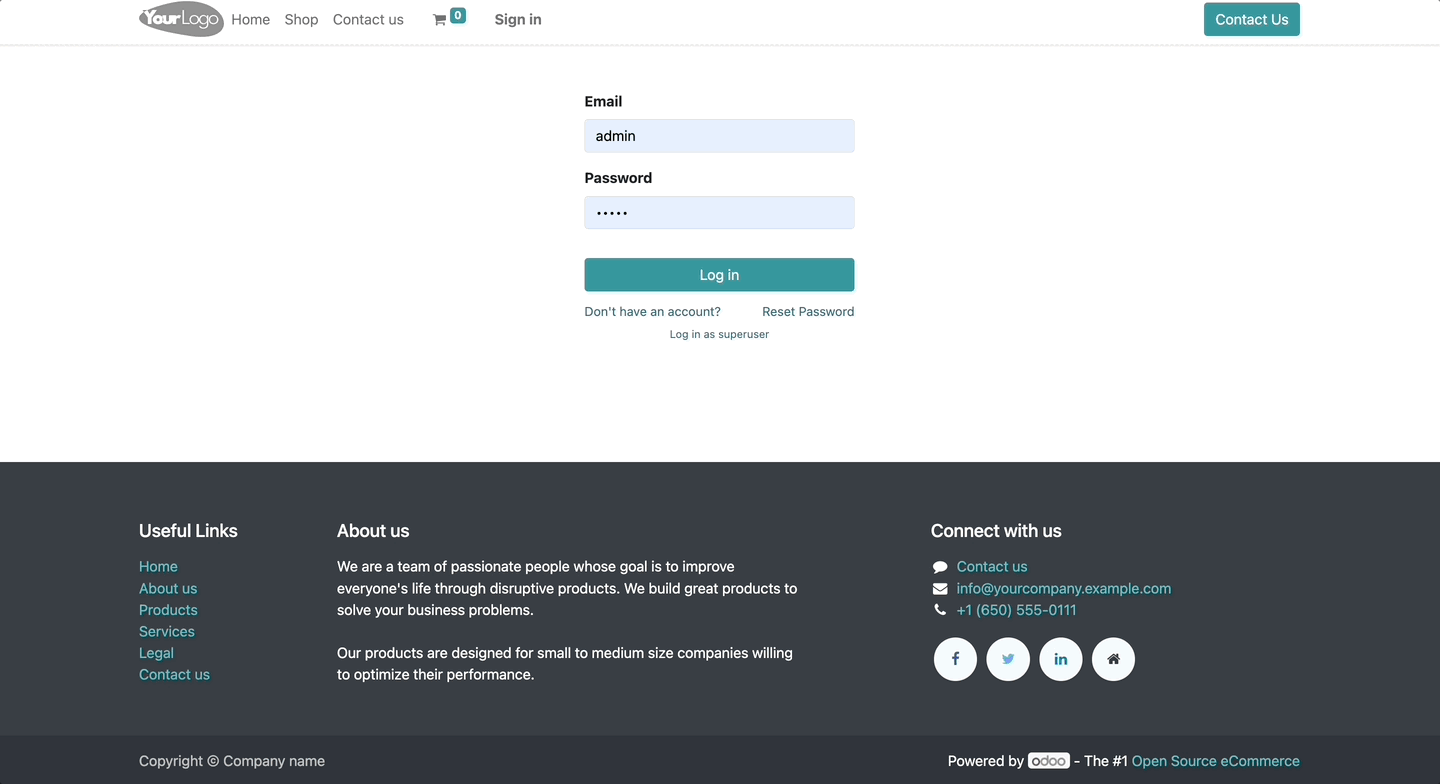
Frontend(qweb):
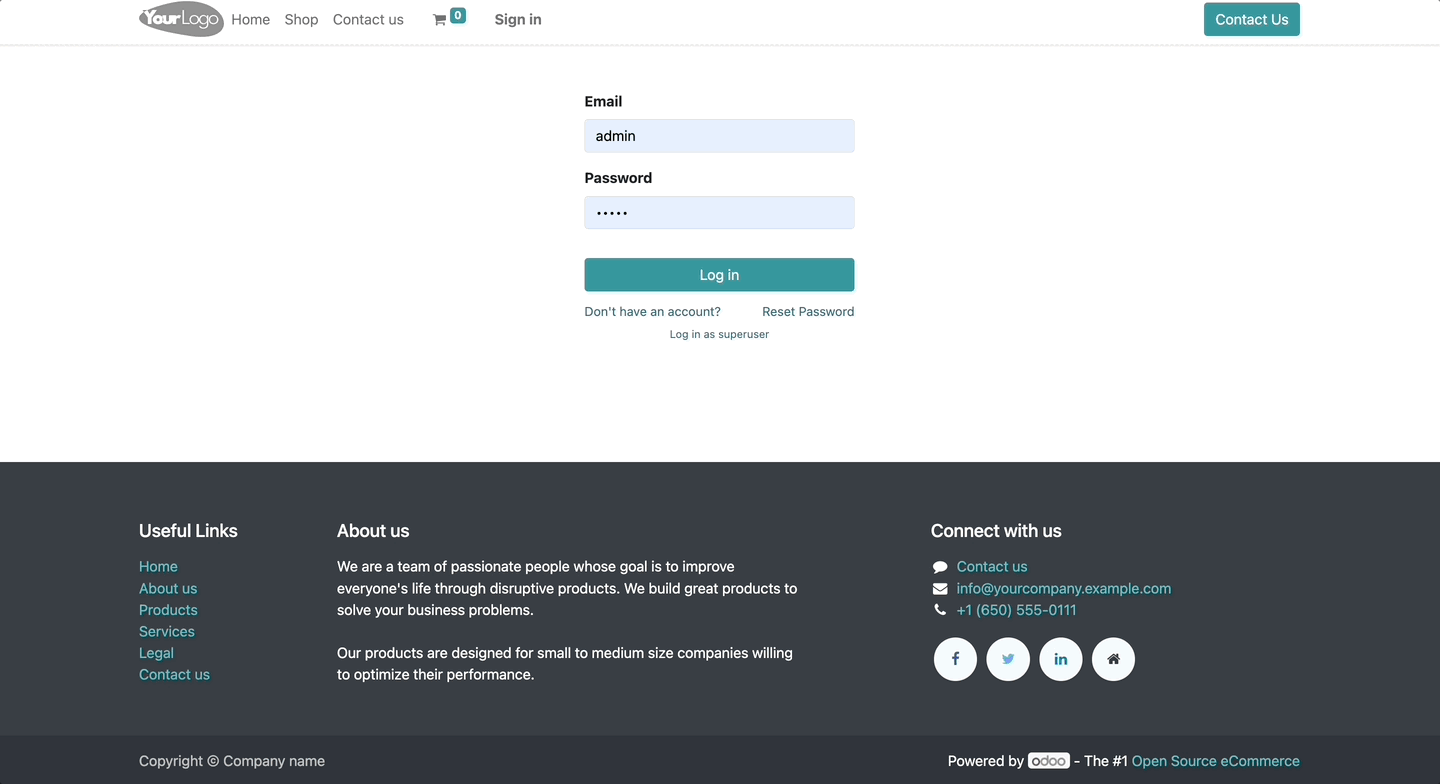
Backend(owl):
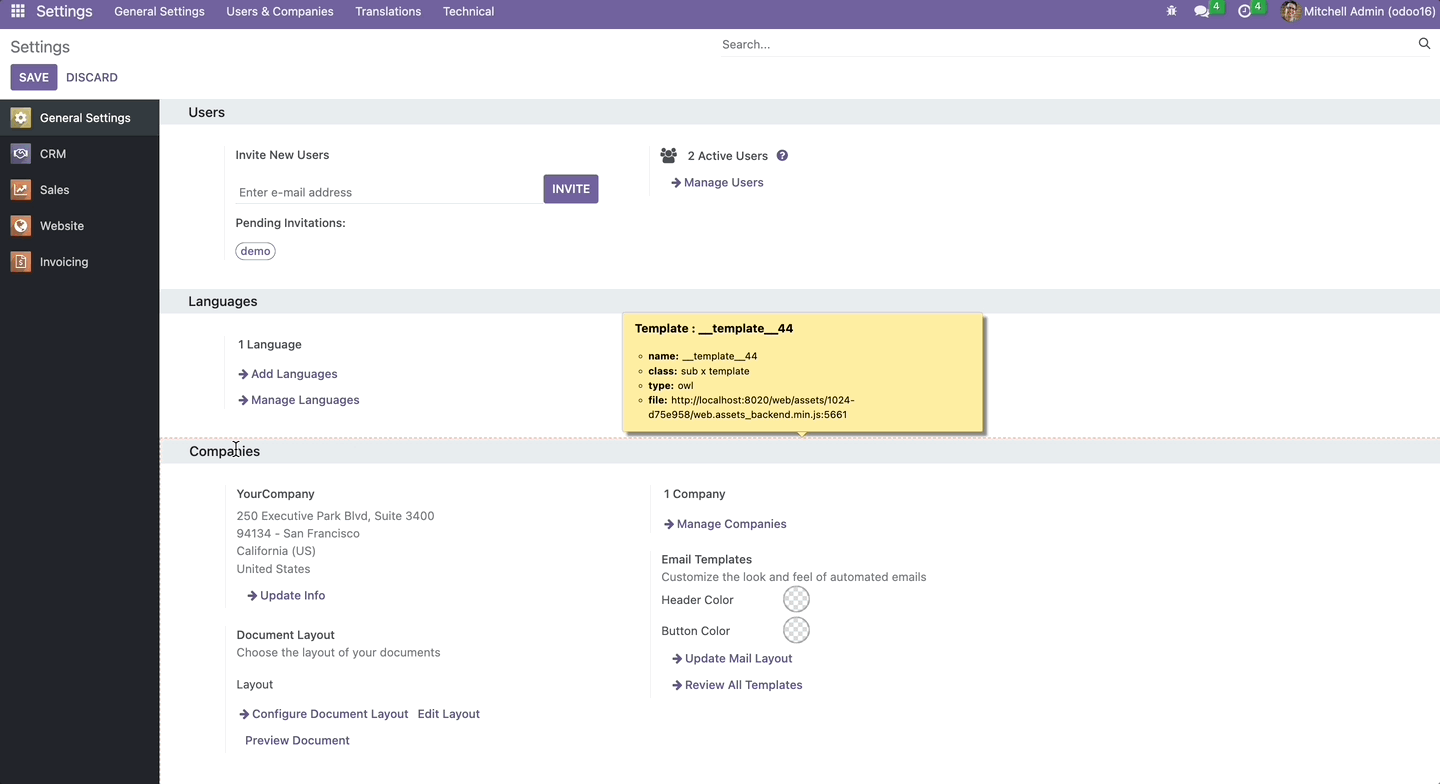
Spy & Edit:
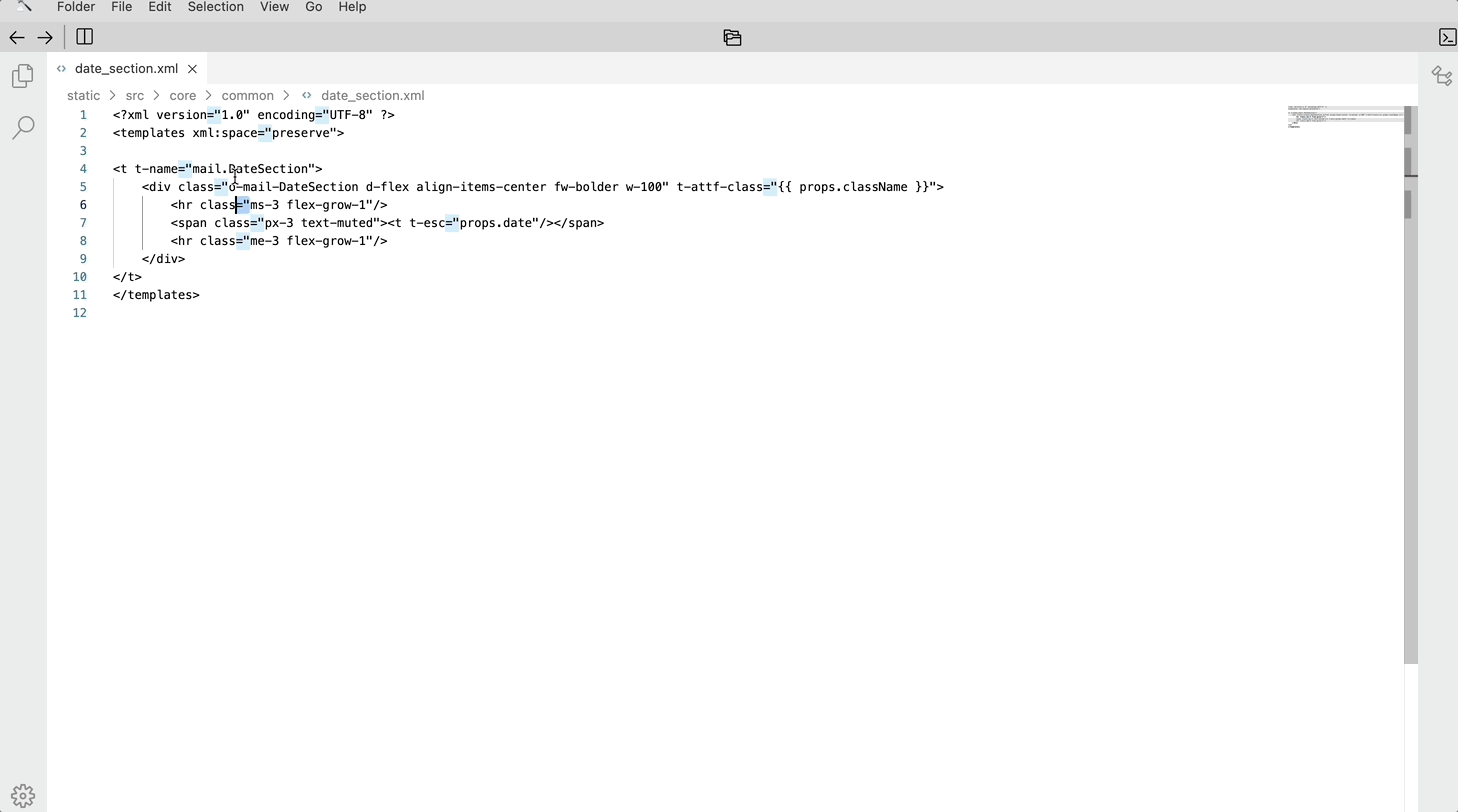
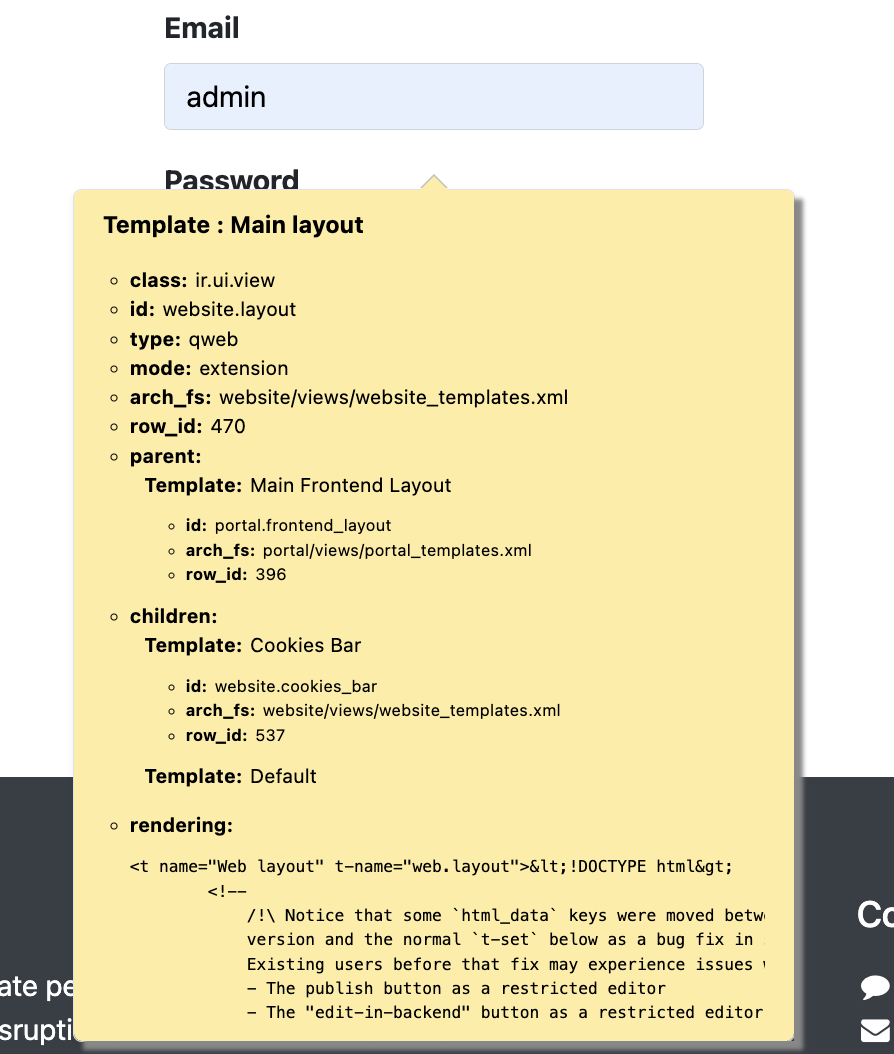
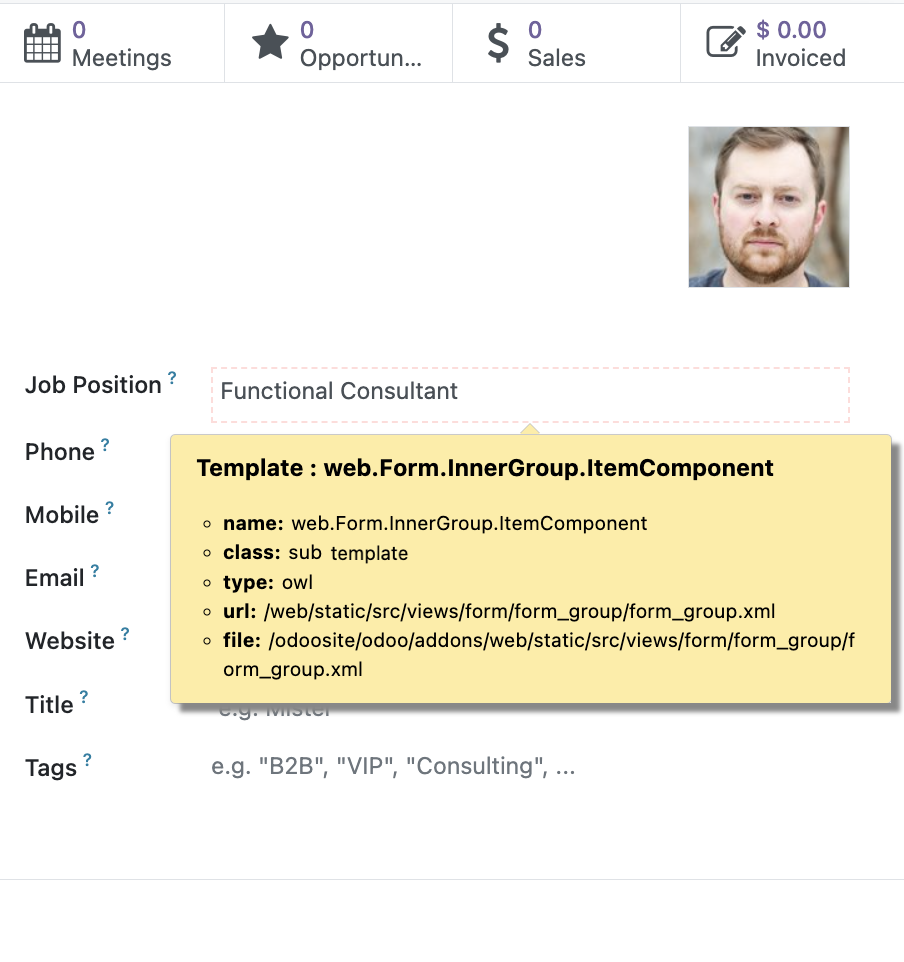
The key meta information of the Templates(or widget) includes: name, type, template file path and etc, two rendering template types: qweb and owl in Odoo tech stack, the template file path is helpful to locate the template(or widget) source code on disk quickly, save time and free mind!
The Spy module purpose is trace out the rendering Templates structure, light up meta data of the Templates, speed up the development process of the Odoo application
Frontend: Website pages:
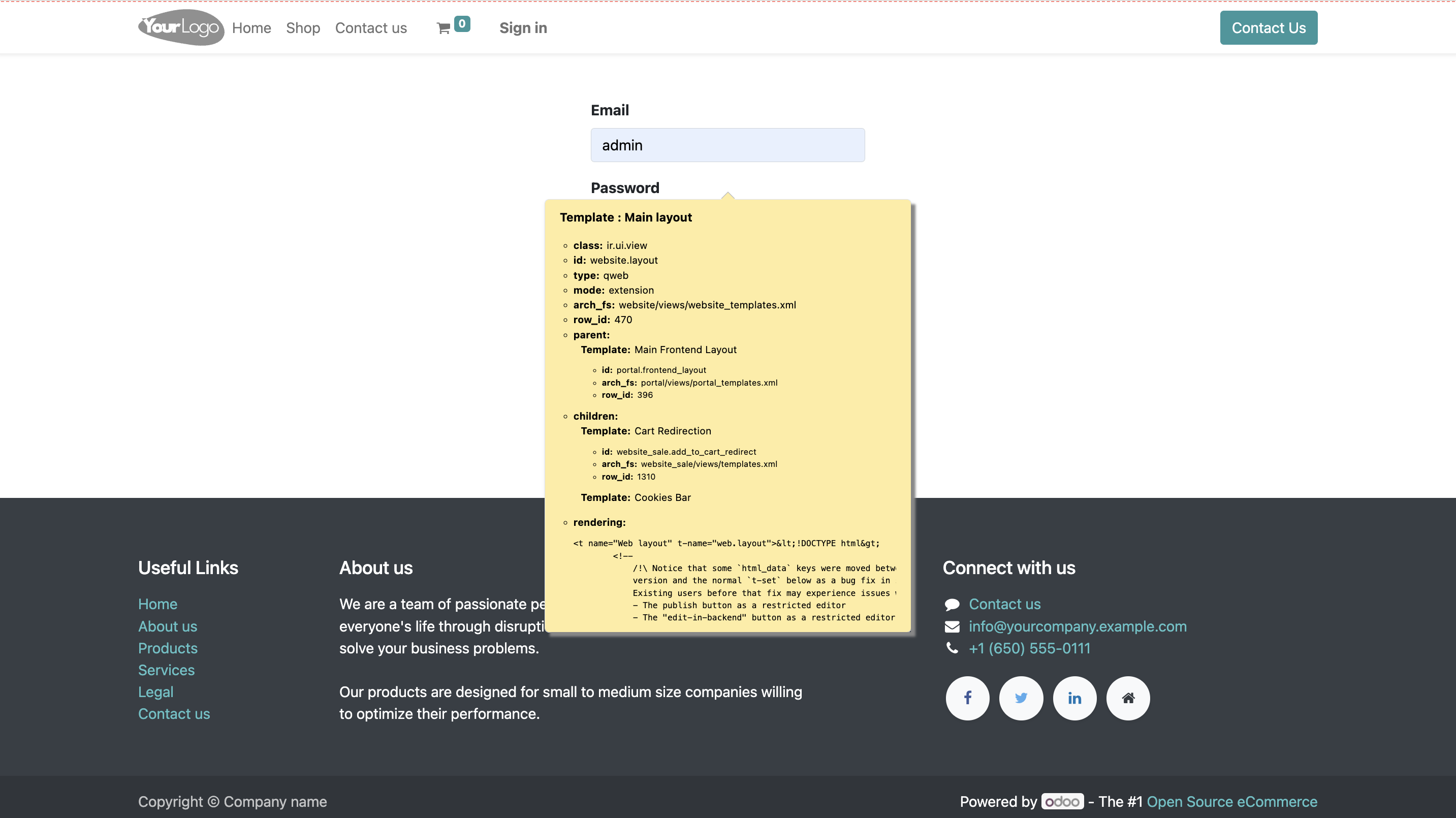
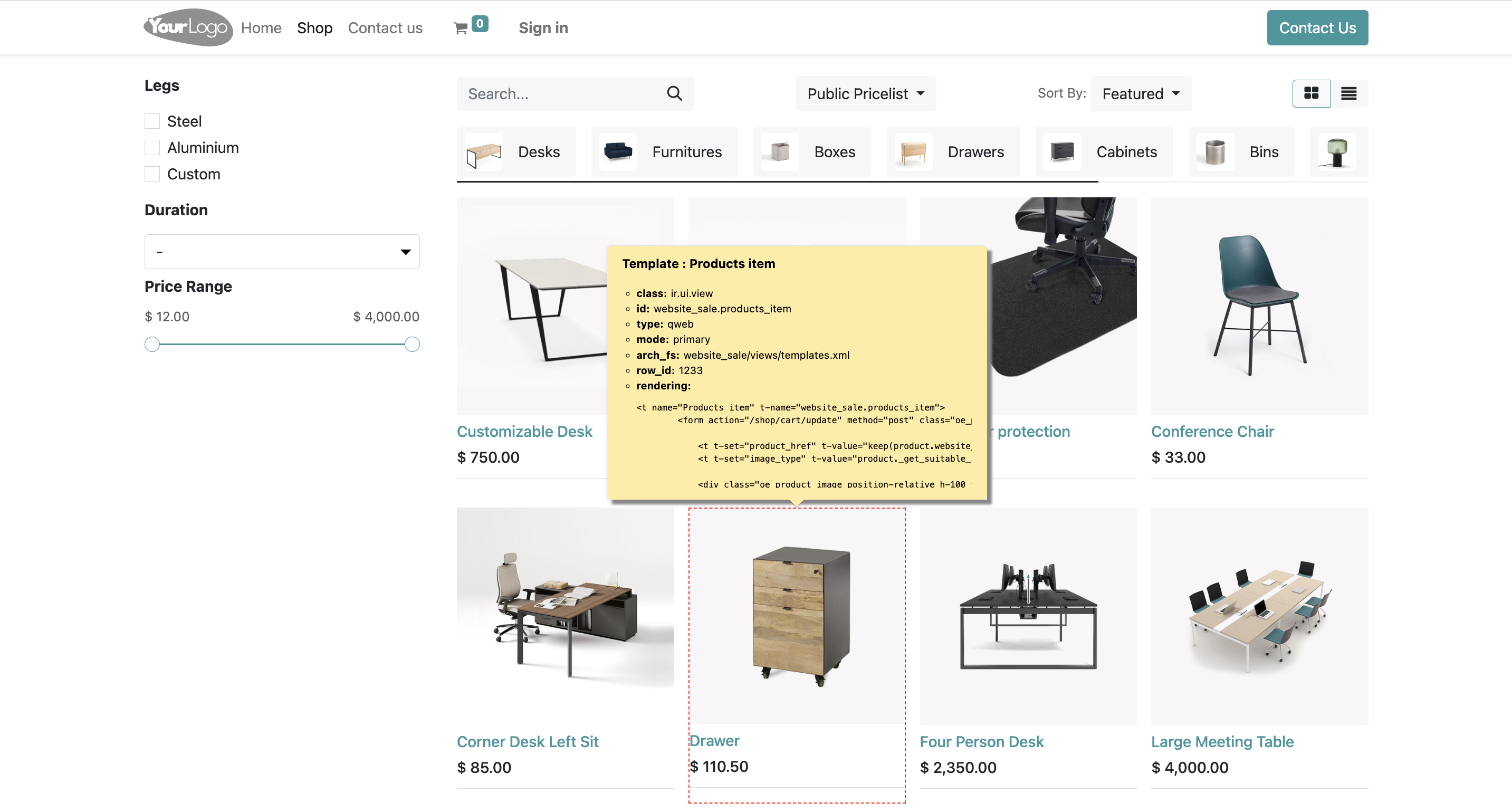
Backend: Sales page:
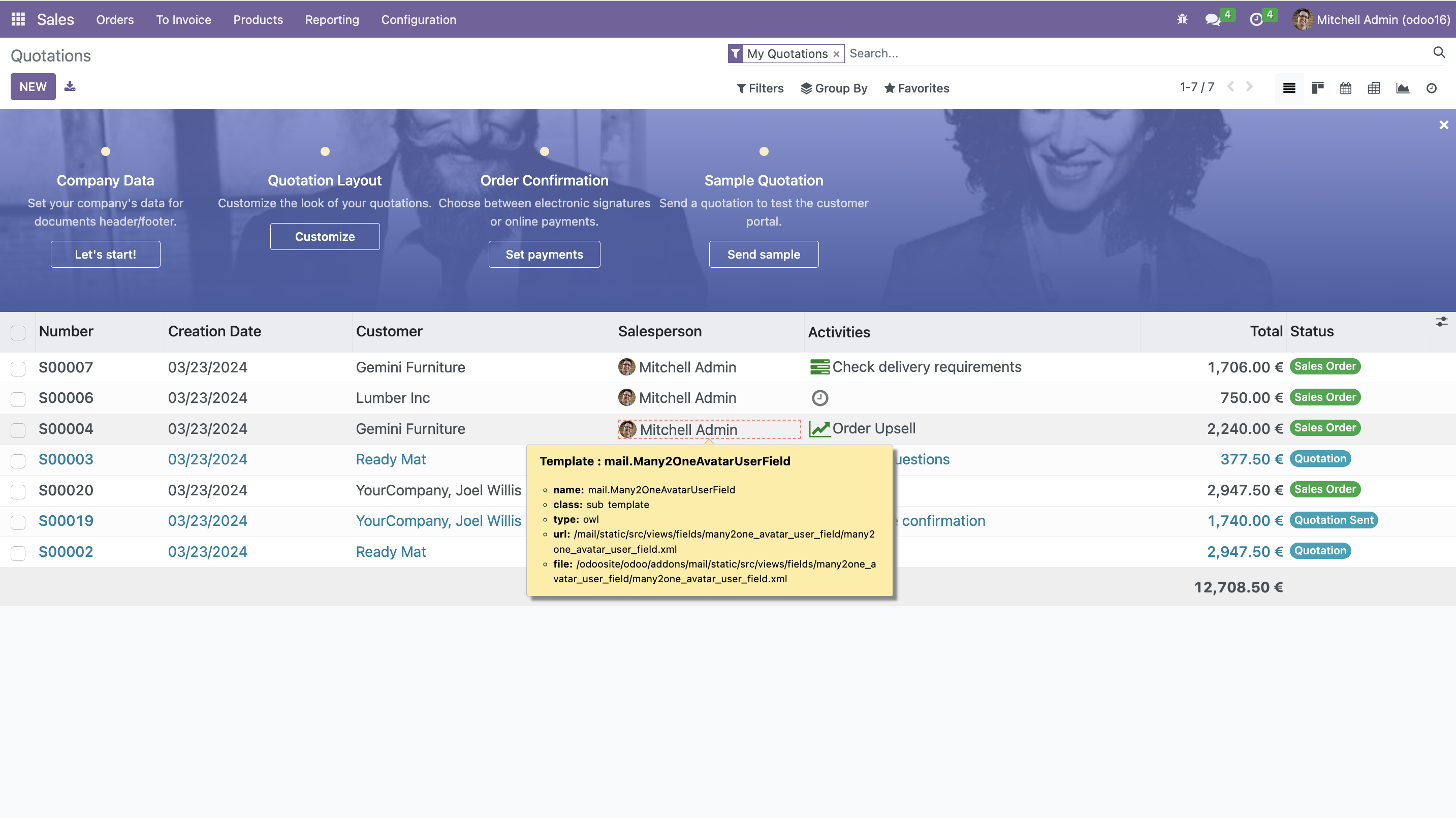
Backend: CRM page:
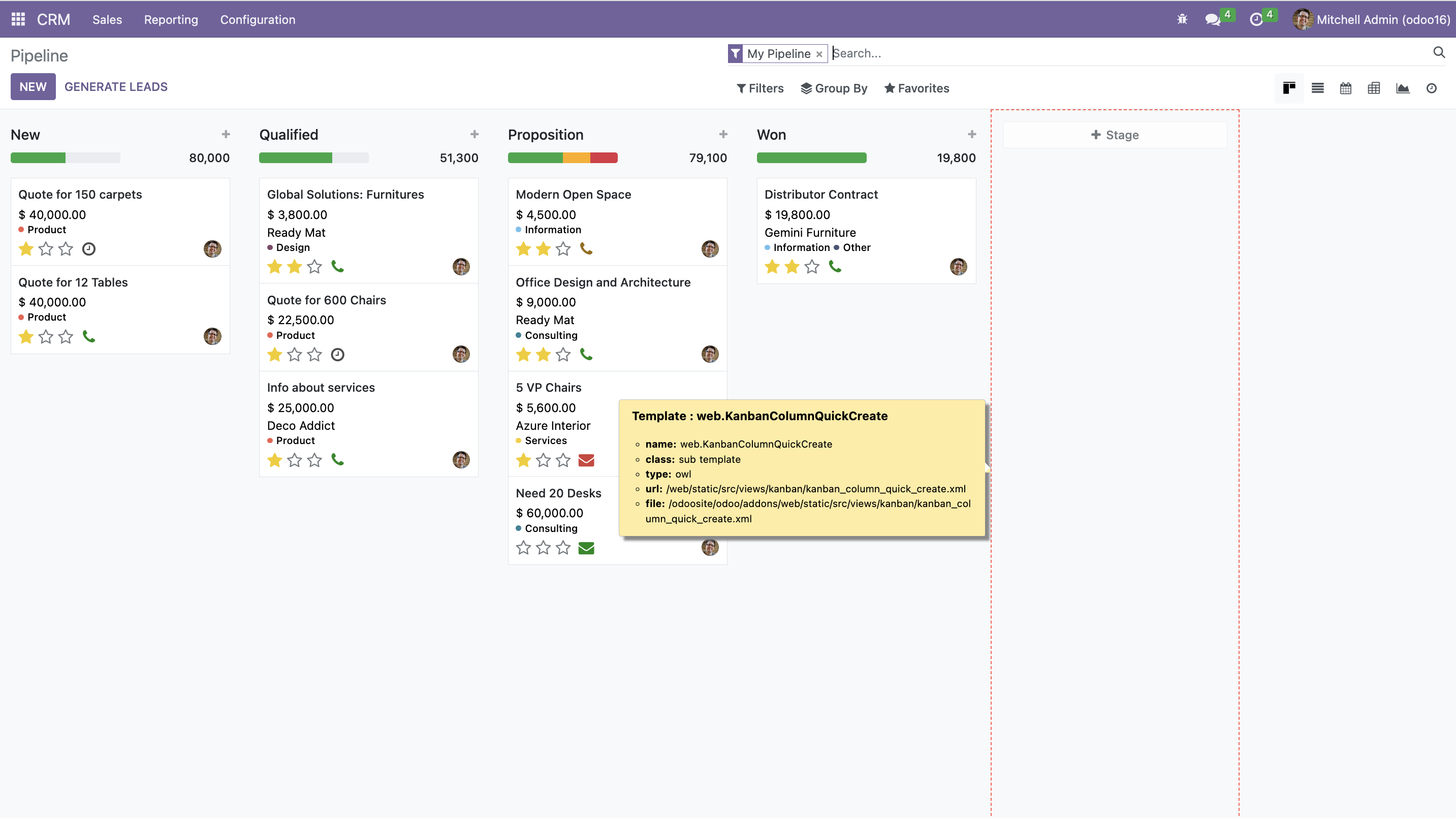
Backend: Contact page:
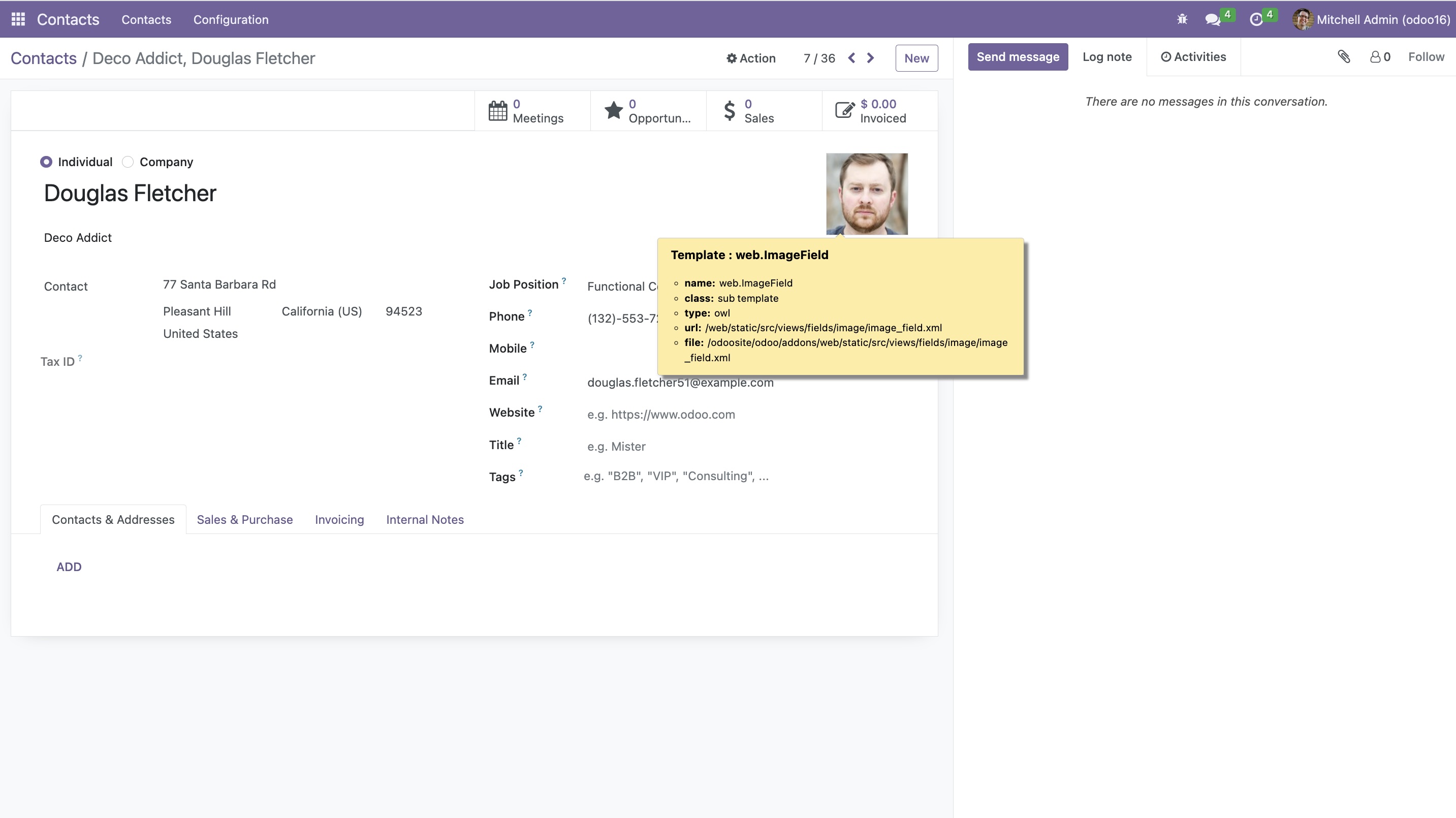
The spy module will apply to the whole web pages, above only show a few module pages for demo purpose.
First install this Spy module, actived the Developer Mode, move the mouse cursor to target html element area on the odoo web page which you want to trace into, a tooltip will be pop over, the tooltip show meta information of the QWeb or OWL Templates for rendering the target element on web page!
The Templates meta information help you insight into the rendering Templates of the odoo web page, more easy understand the mechanism of the rendering Templates!
Activating Developer Mode:
The debug mode can be activated in the Odoo database settings. Go to Settings -> General Settings -> Developer Tools and click on Activate the developer mode.
This module should only use for development phase! Production Environment is not recommend!
Enjoy & Happy Coding!