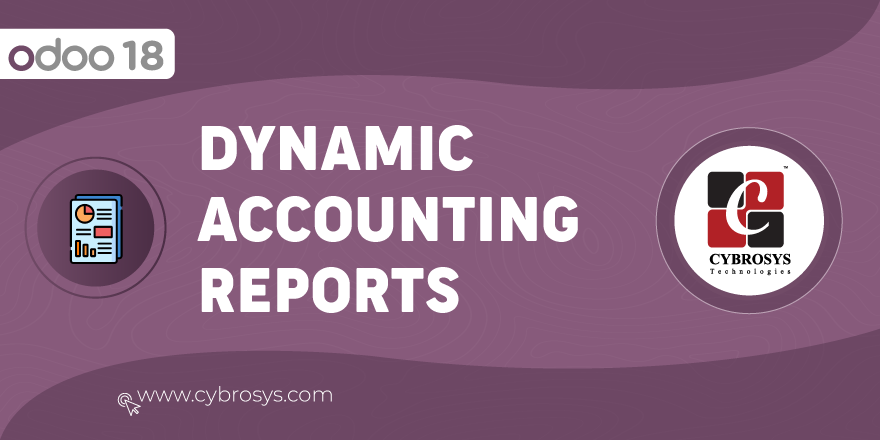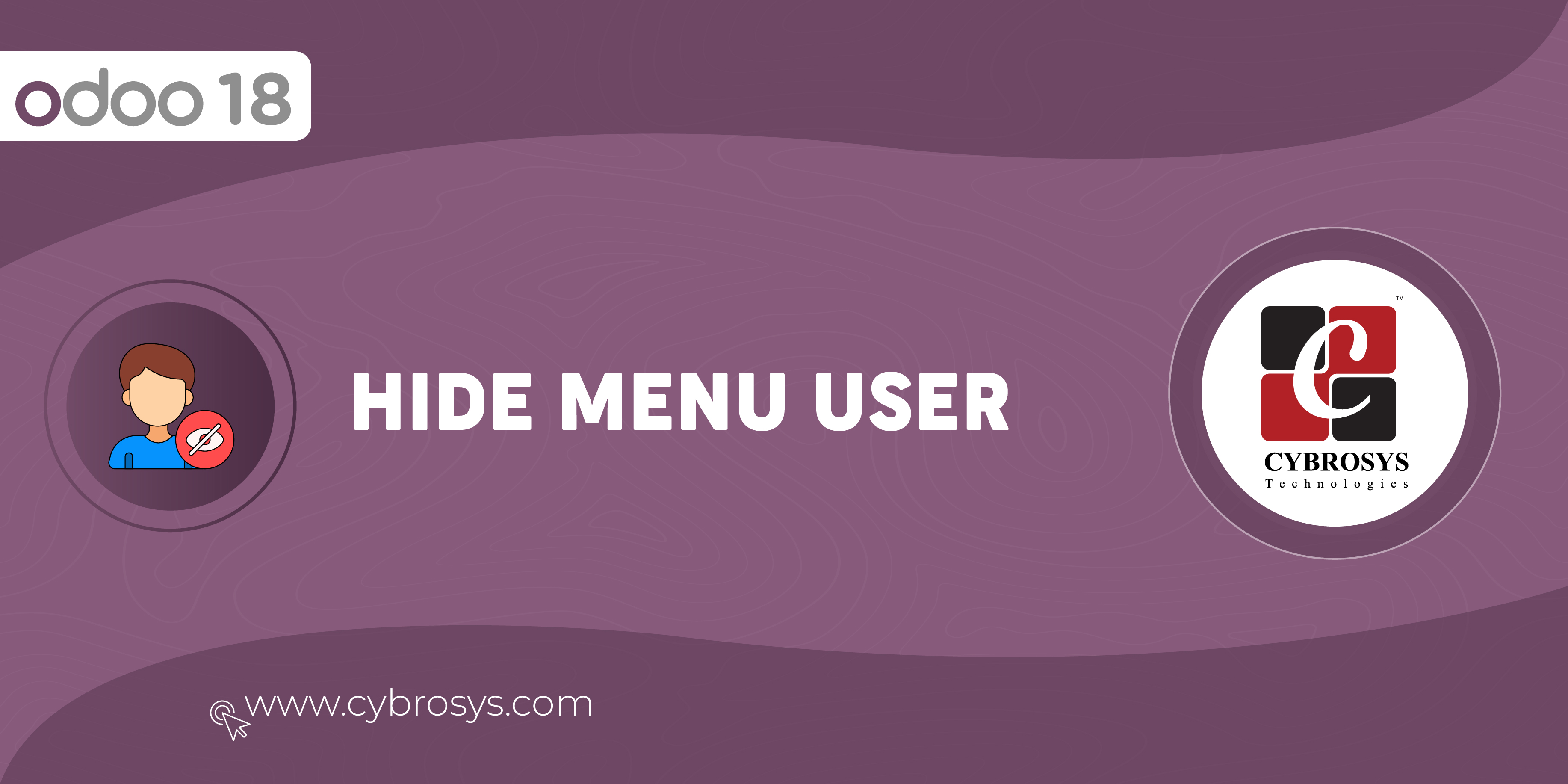Track User's All Type of Activities Like Create Write, Read on Various Models and Records.
User Activity Audit
Key Highlights
Activity Tracking
Track all user actions, including create, update (write), read, and delete operations on records.
Access Control
Ensure that only authorized users can view and access audit logs.
Detailed Logs
Store information such as the user performed action, record model, record ID and date and time.
Are you ready to make your business more
organized?
Improve now!

SetUp Tracking
User Audit -> Configuration -> Click on the new button to set up the tracking such as Read, Write, Create, Delete.
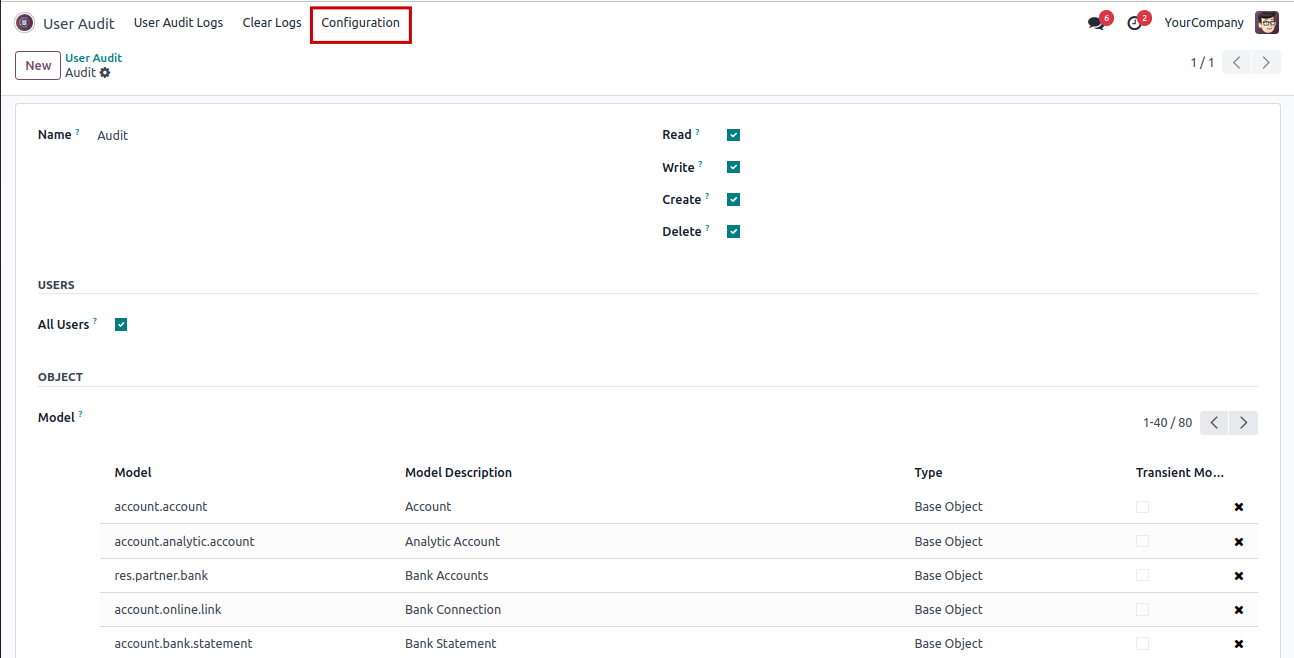
Create New Record
By setting up for tracking Create Operation, Create a record from the Model selected in the User Audit and Save the record.
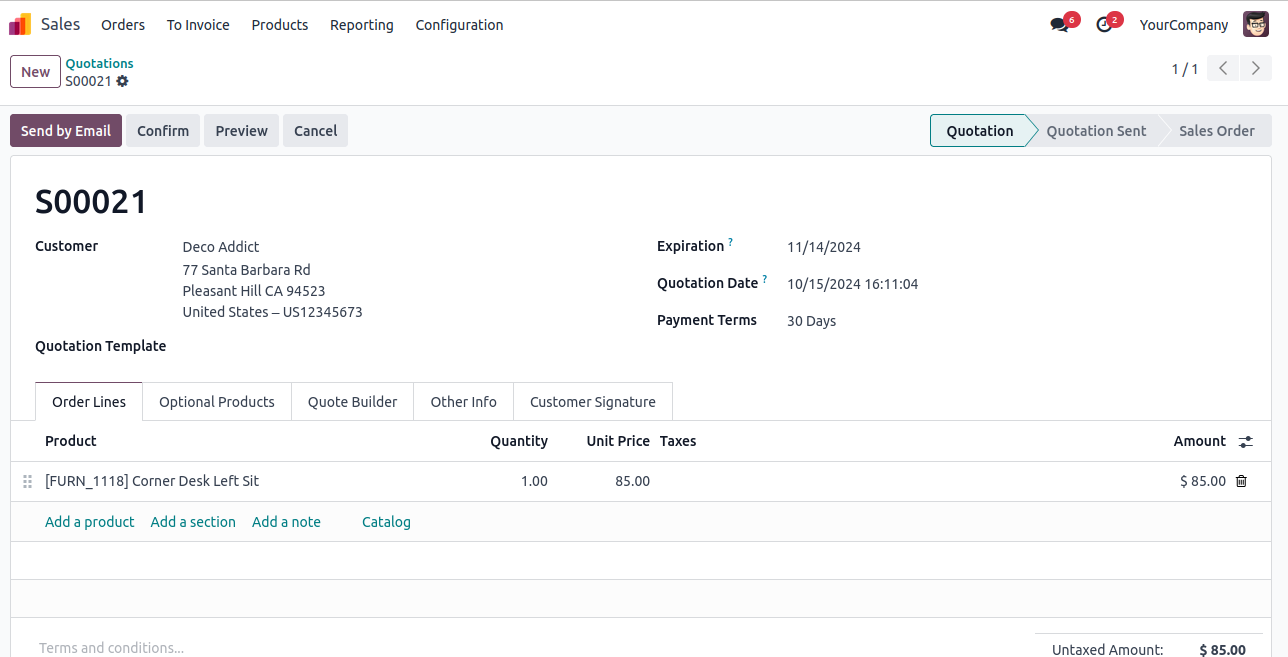
Tracked Create Activity
User Audit -> User Audit Logs, We can see one record has been created based on the Creation Activity.
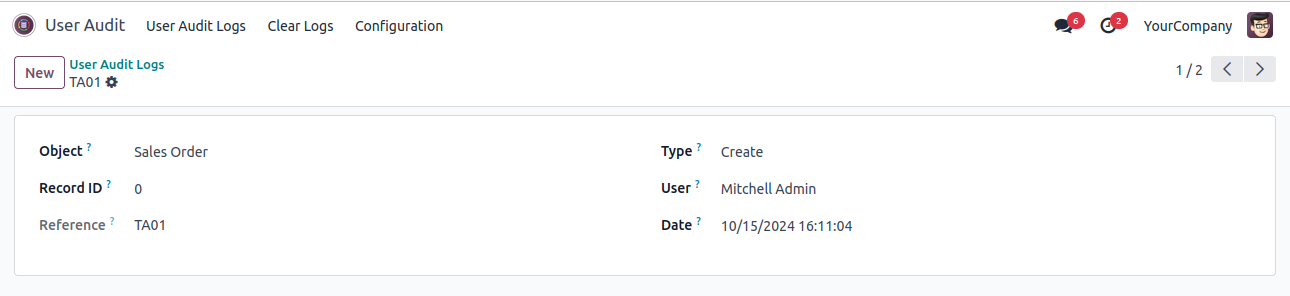
Read Record
By setting up for tracking Read Operation, Opens a record from the Model selected in the User Audit.
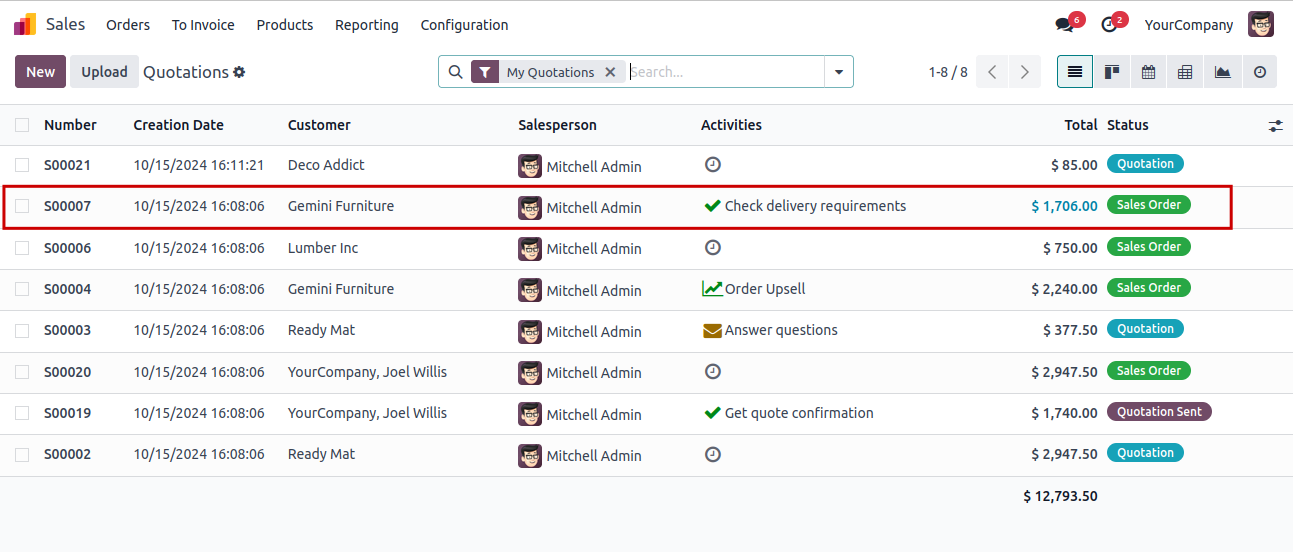
Tracked Read Activity
We can see one log has been created based on the Read Activity
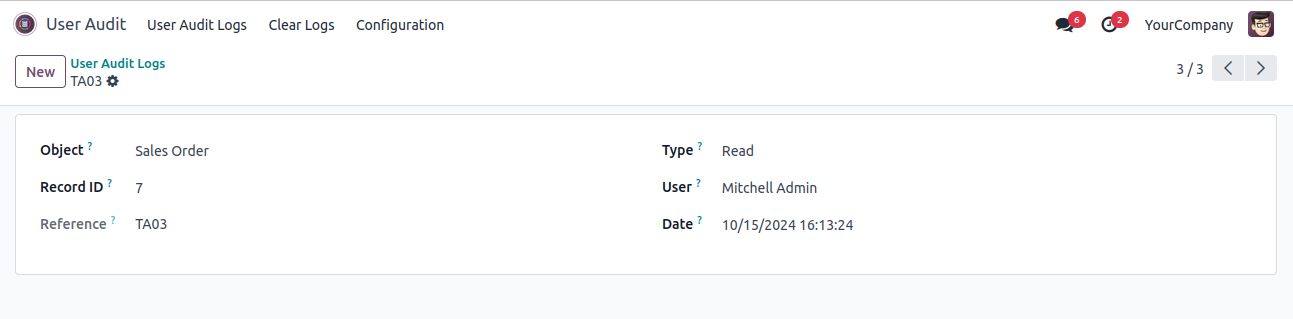
Update Record
By setting up for tracking Write Operation, Edit a record from the Model selected in the User Audit.
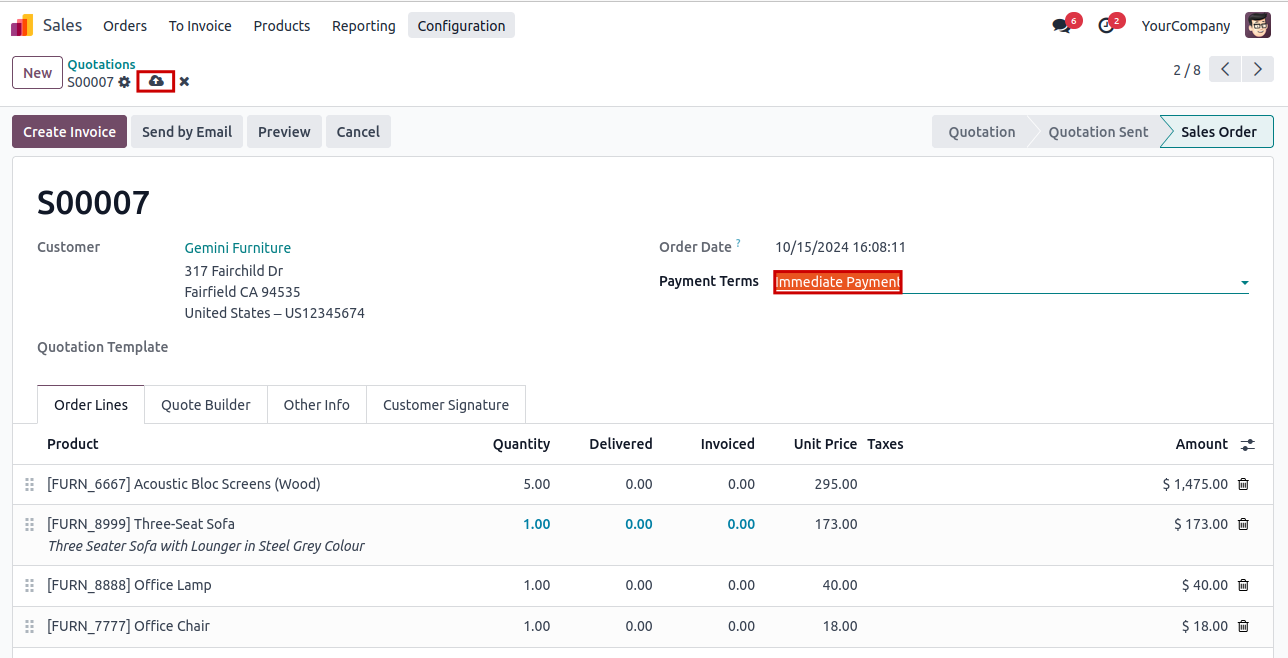
Tracked Write Activity
Go to User Audit Logs we can see the one record is created based on the Write Operation
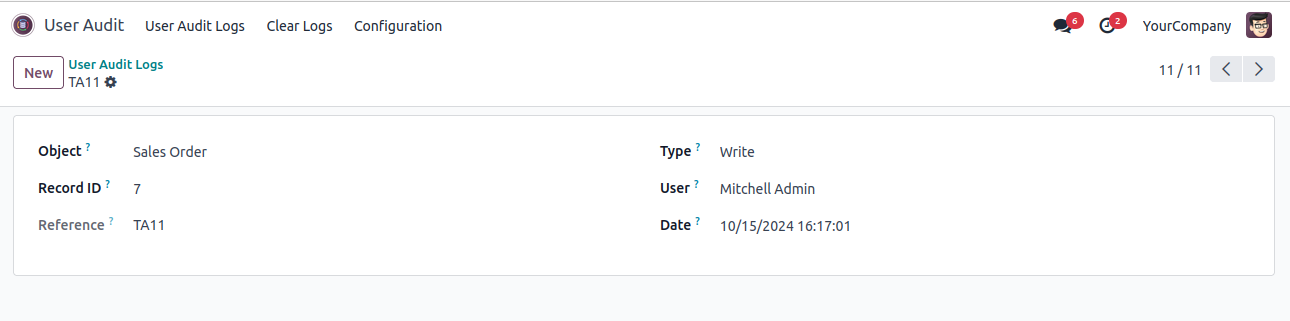
Delete Record
By setting up for tracking Delete Operation, Delete a record from the Model selected in the User Audit.
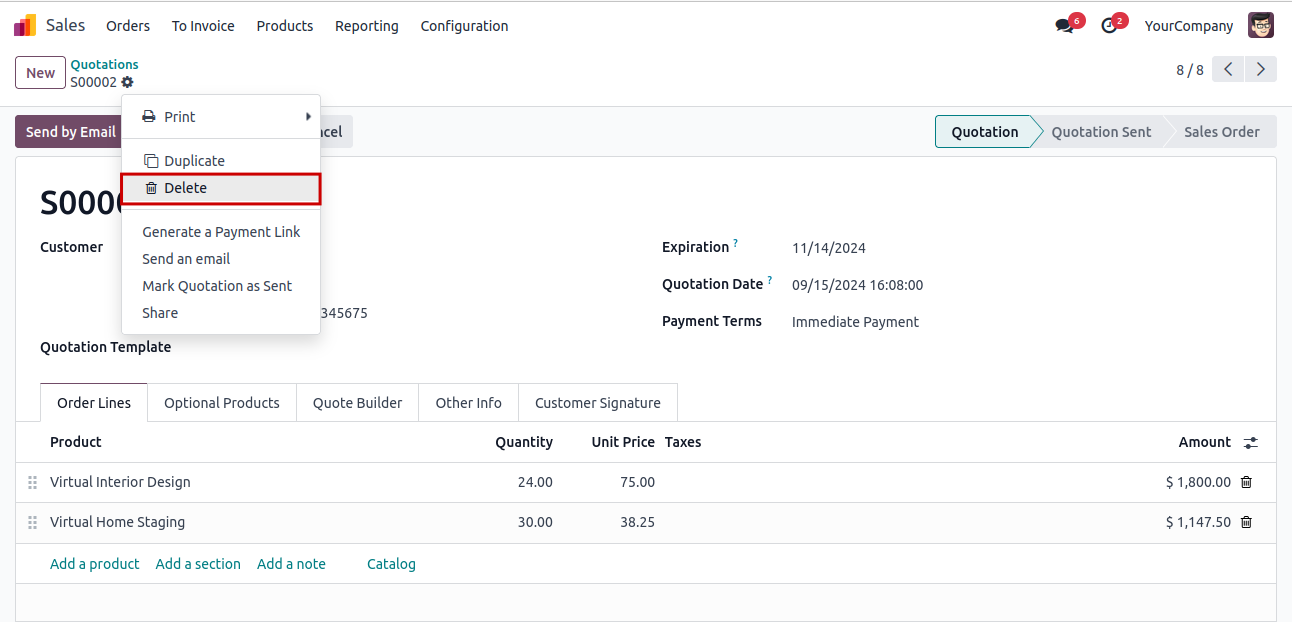
Tracked Delete Activity
Go to audit log we can see the one record is created based on the delete operation.
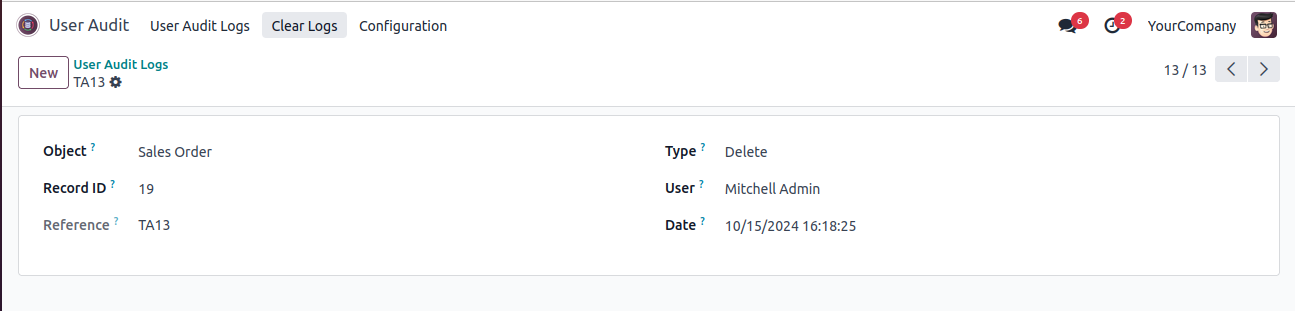
Clear Log
Go to User Audit -> Clear Logs. Apply filter and click Clear Logs button, That will clear the selected items.
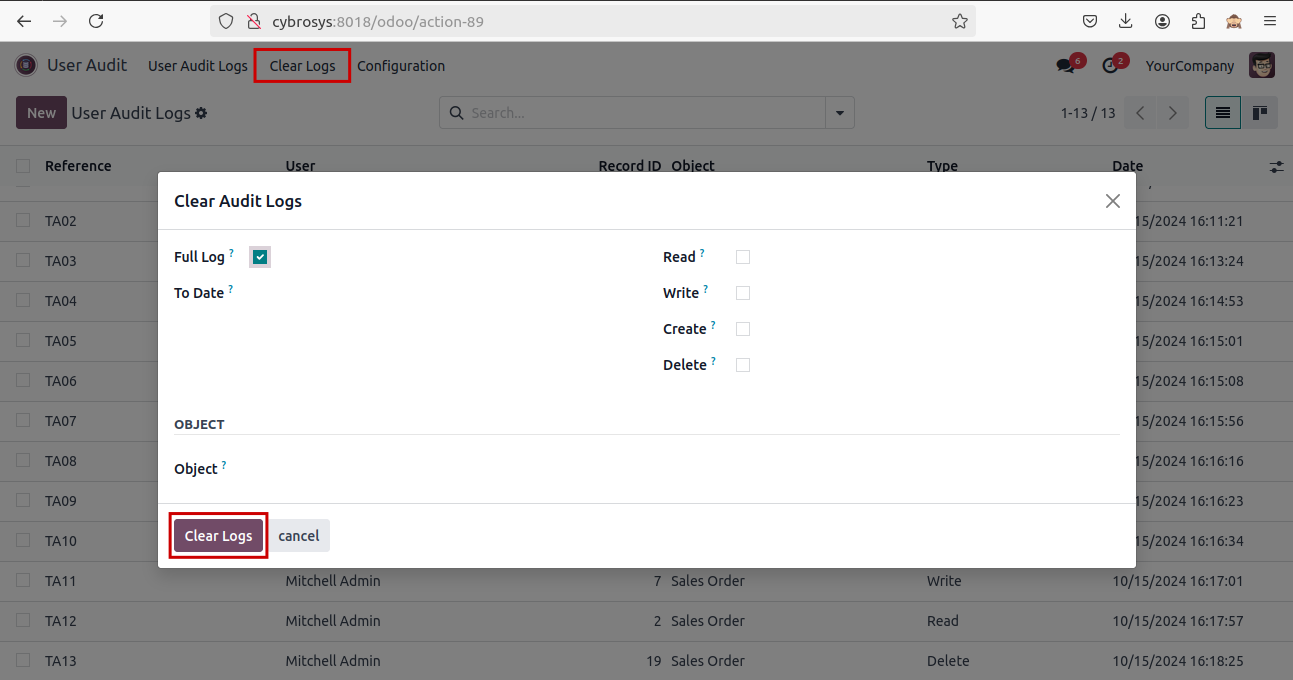
Cleared Log View
User Audit Logs view after clearing.
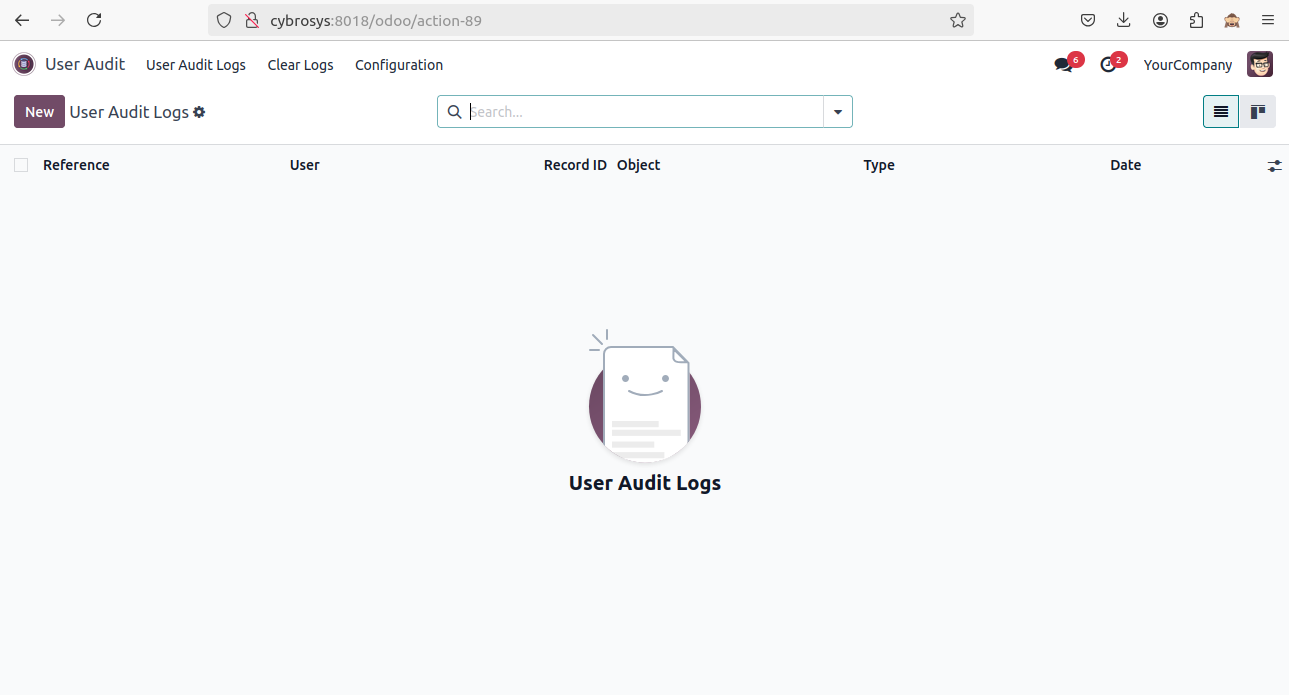
Security Group
User & Companies ->Users ->select the user -> we can set up Manager and User as different groups.
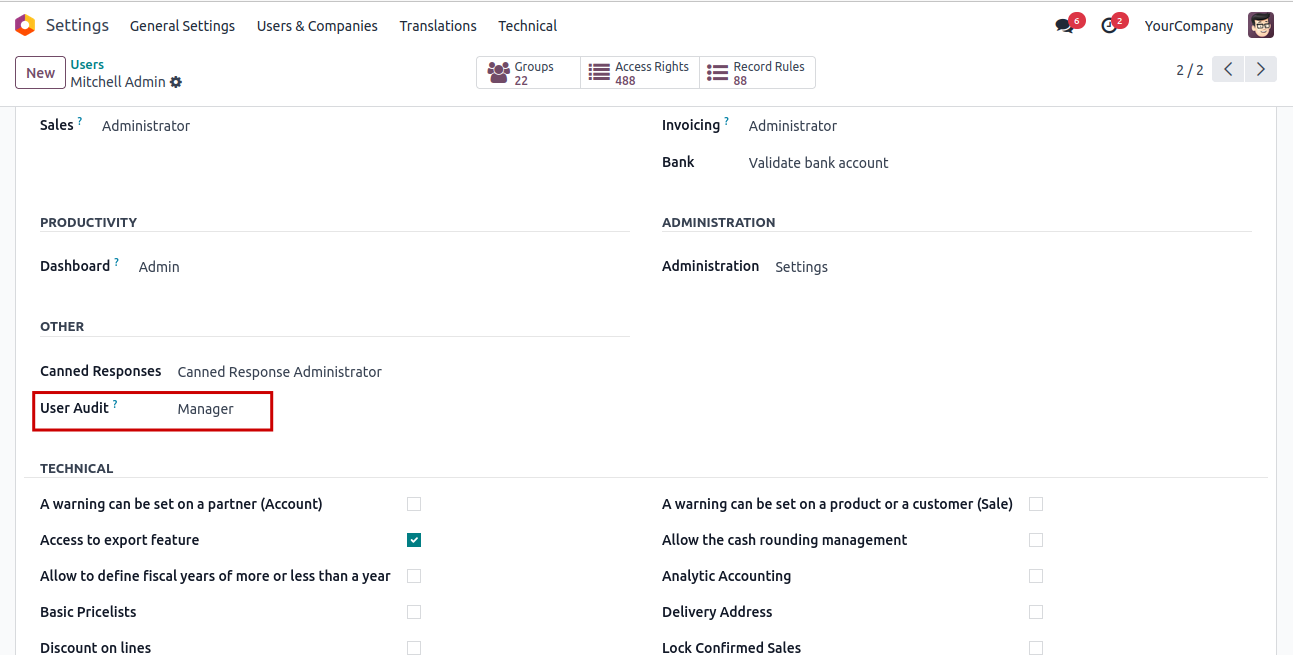
Track all the User's Activities
Easy way to monitor different user's activities.
Provide Clear Logs option
The module tracks the following user actions: Record creation, Record updates (write), Record deletion and Record views (read).
Access to the audit logs can be restricted based on user roles and permissions. Typically, only administrators or designated managers have access to the logs.
Yes, you can configure the module and action to track specific models or action that are critical to your business processes.
Latest Release 18.0.1.0.0
5th November, 2024- Initial Commit