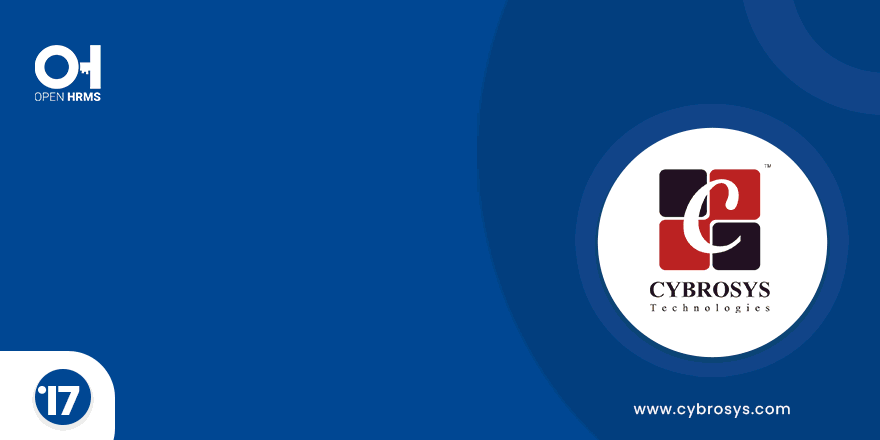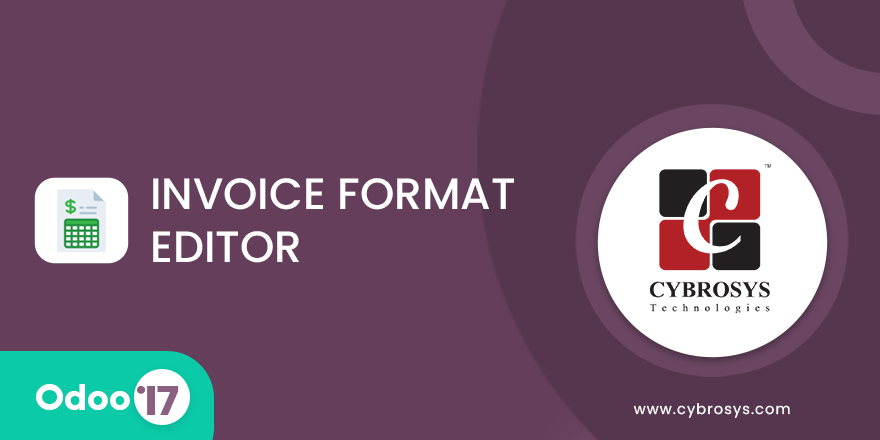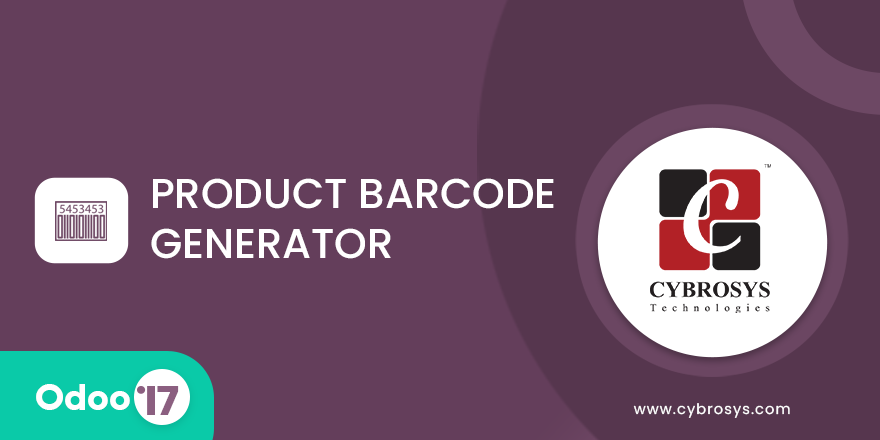Key Highlights
Easy to understand storage consumption
Shows database details
Shows total storage used by database
Shows model wise storage usage
Are you ready to make your business more
organized?
Improve now!

Activate Storage Dashboard Module
After installing the module, the settings will have a new menu called "Memory Usage".
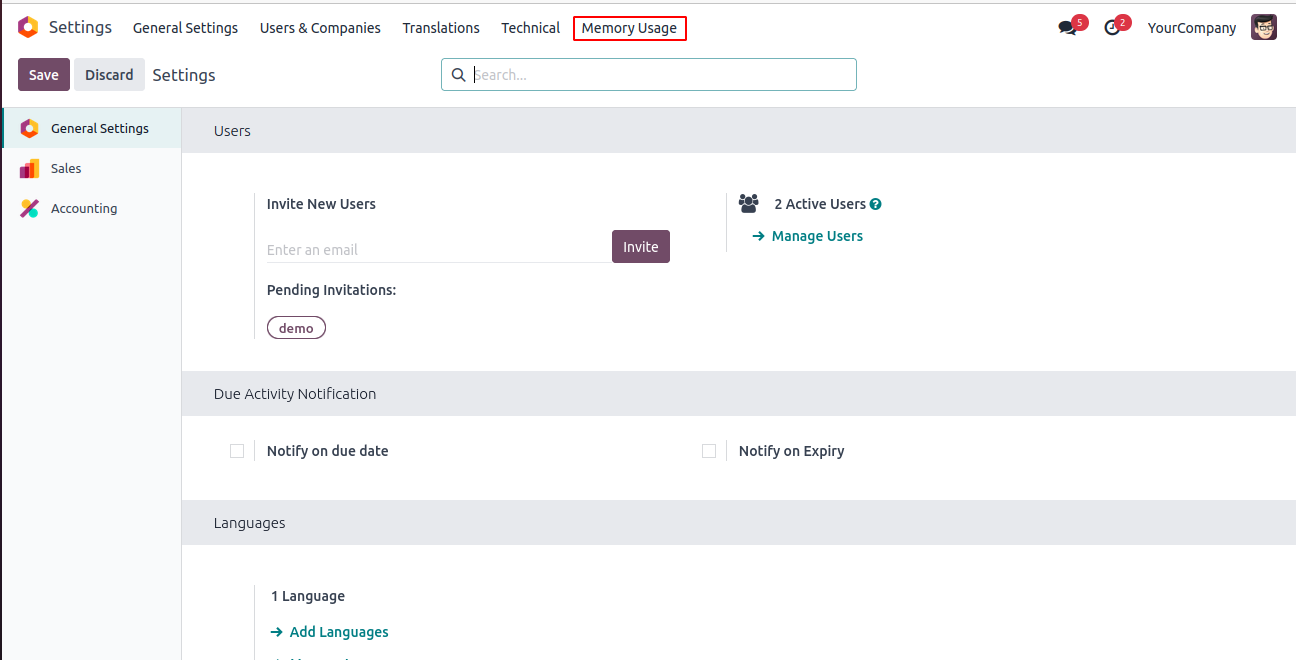
Storage Dashboard view.
Details about the System Monitor, Database, and a chart showing how much storage is used by various models are all shown on the dashboard.
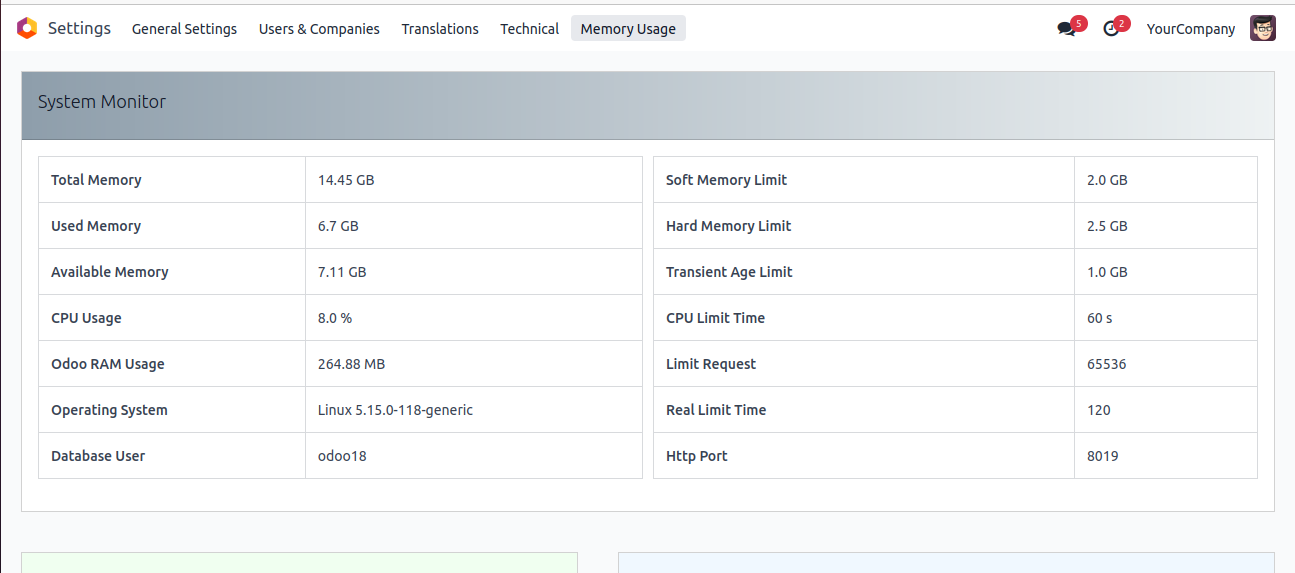
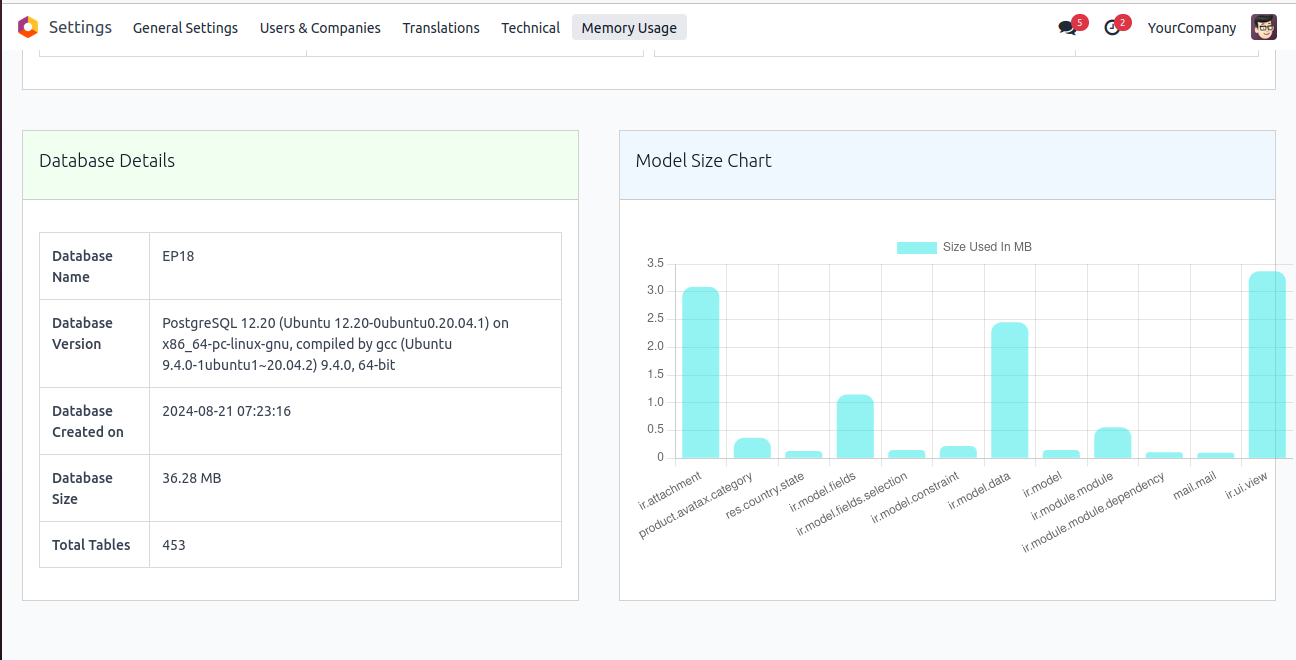
Easy to understand storage consumption.
Shows database details.
Shows total storage used by database.
Shows model wise storage usage.
Yes, the module allows you to see model-wise storage usage. You can view how much space each model or table within your database is consuming, which helps in identifying resource-heavy models.
You can view the total storage used by your database on the Database Details section of the dashboard. This section provides the key information about the database.
Latest Release 18.0.1.0.0
30th September, 2024- Initial Commit