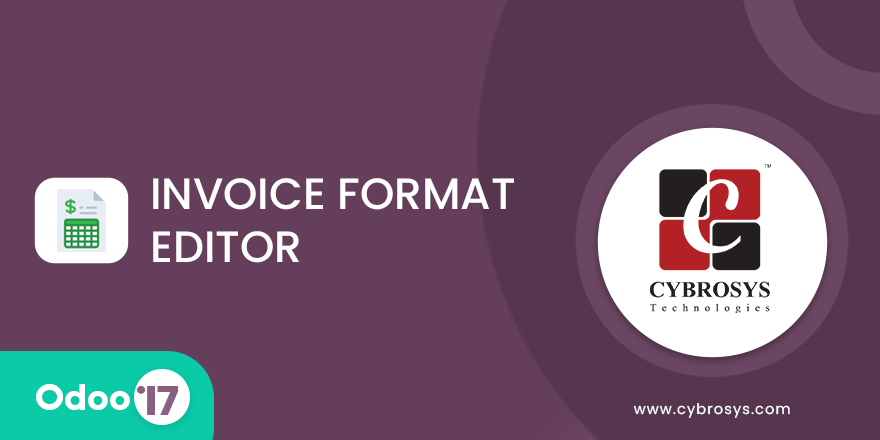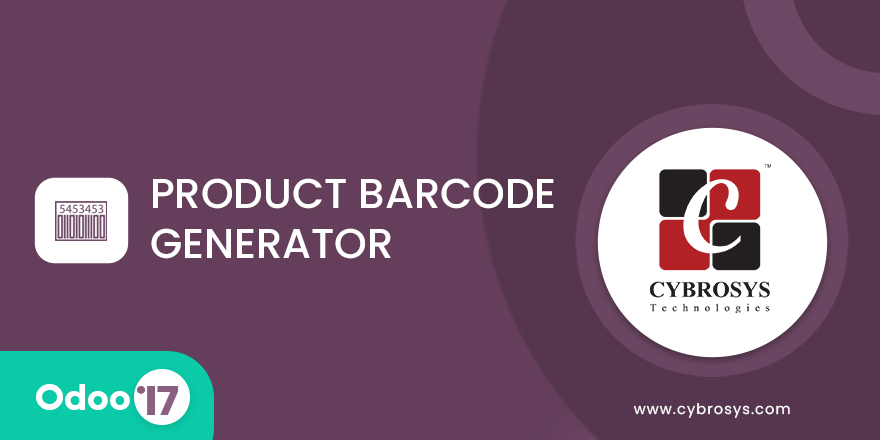Key Highlights
Community, Enterprise and Odoo.sh Support
Capture images from chatter.
Are you ready to make your business more
organized?
Improve now!

After installation of the module a camera button added to the chatter.
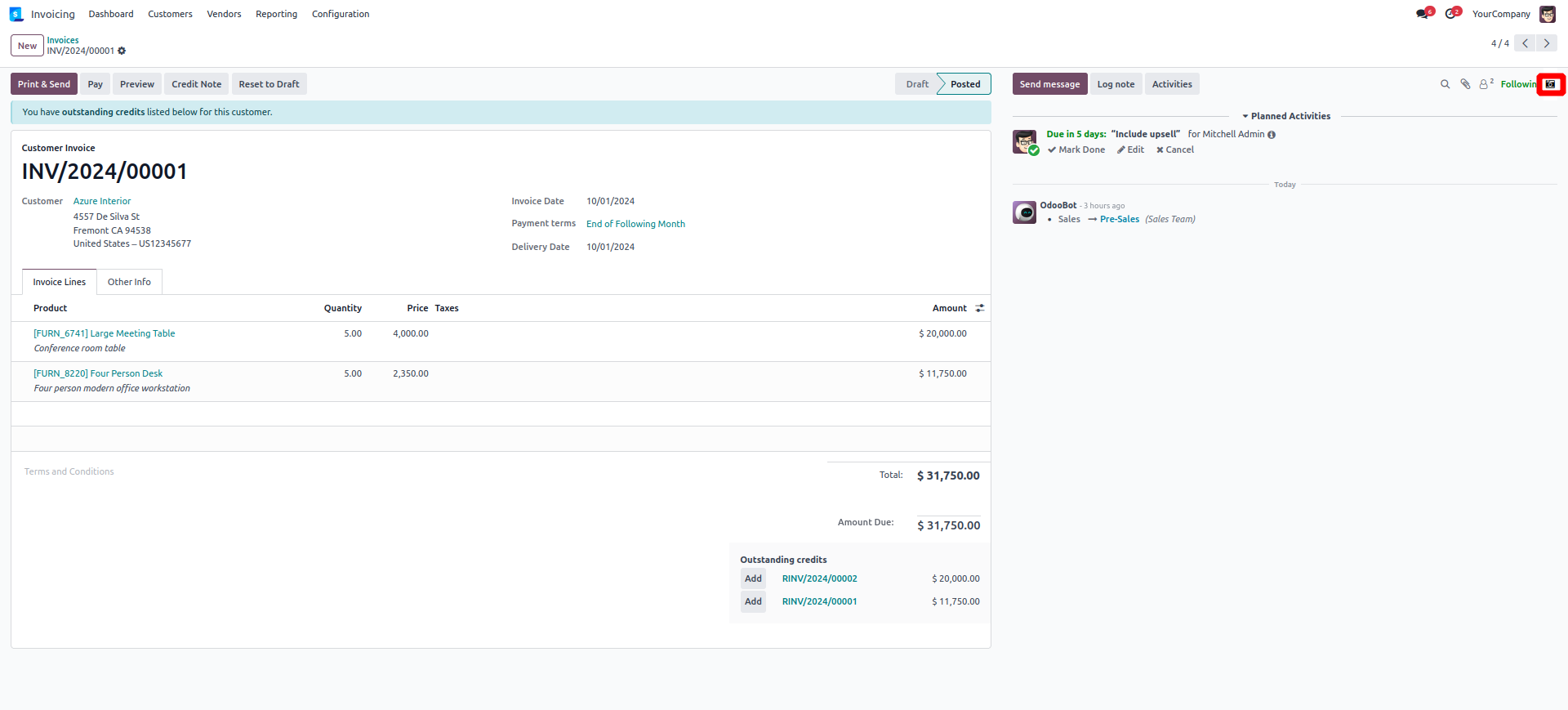
Open Camera.
By clicking on the camera button we will have a camera screen.We can add captured images to chatter by clicking capture button.
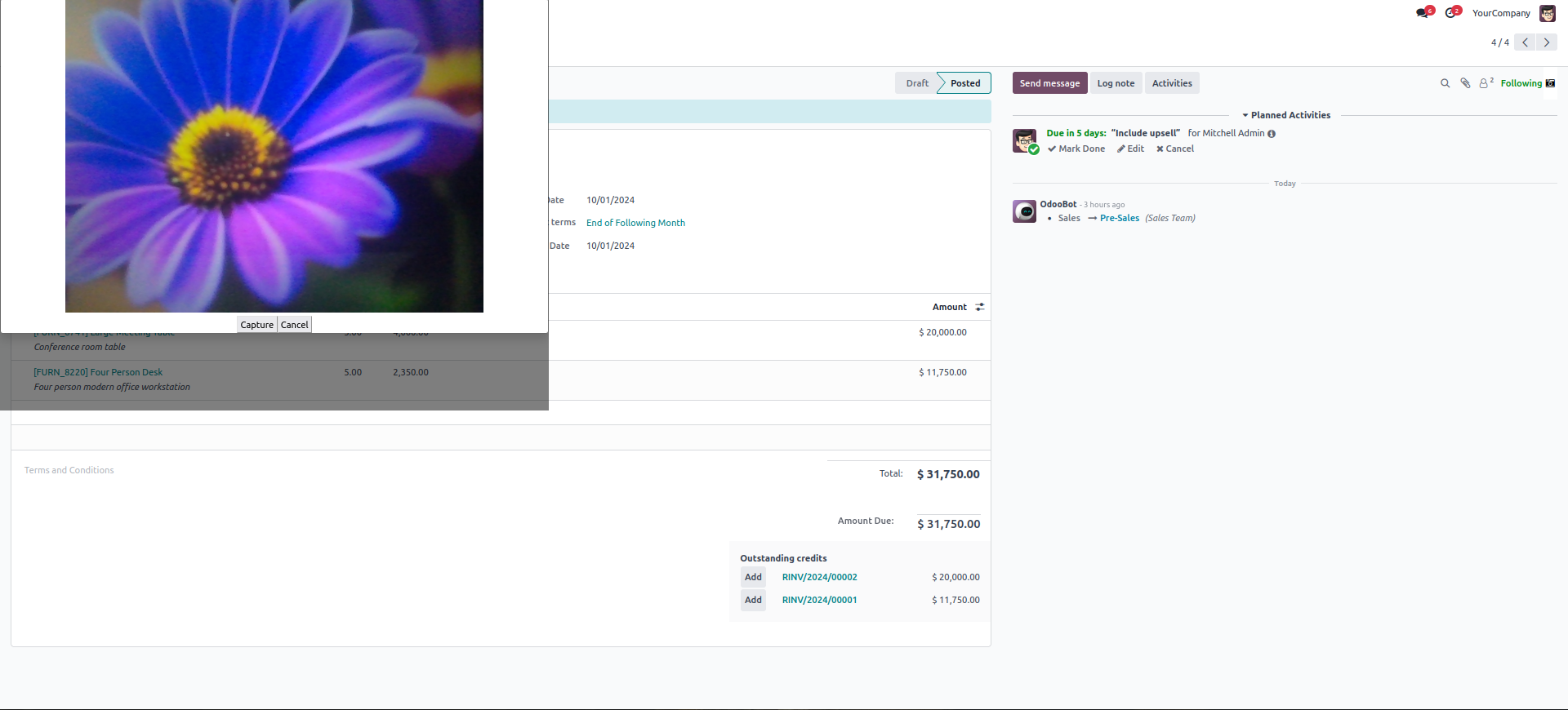
Corresponding images on chatter.
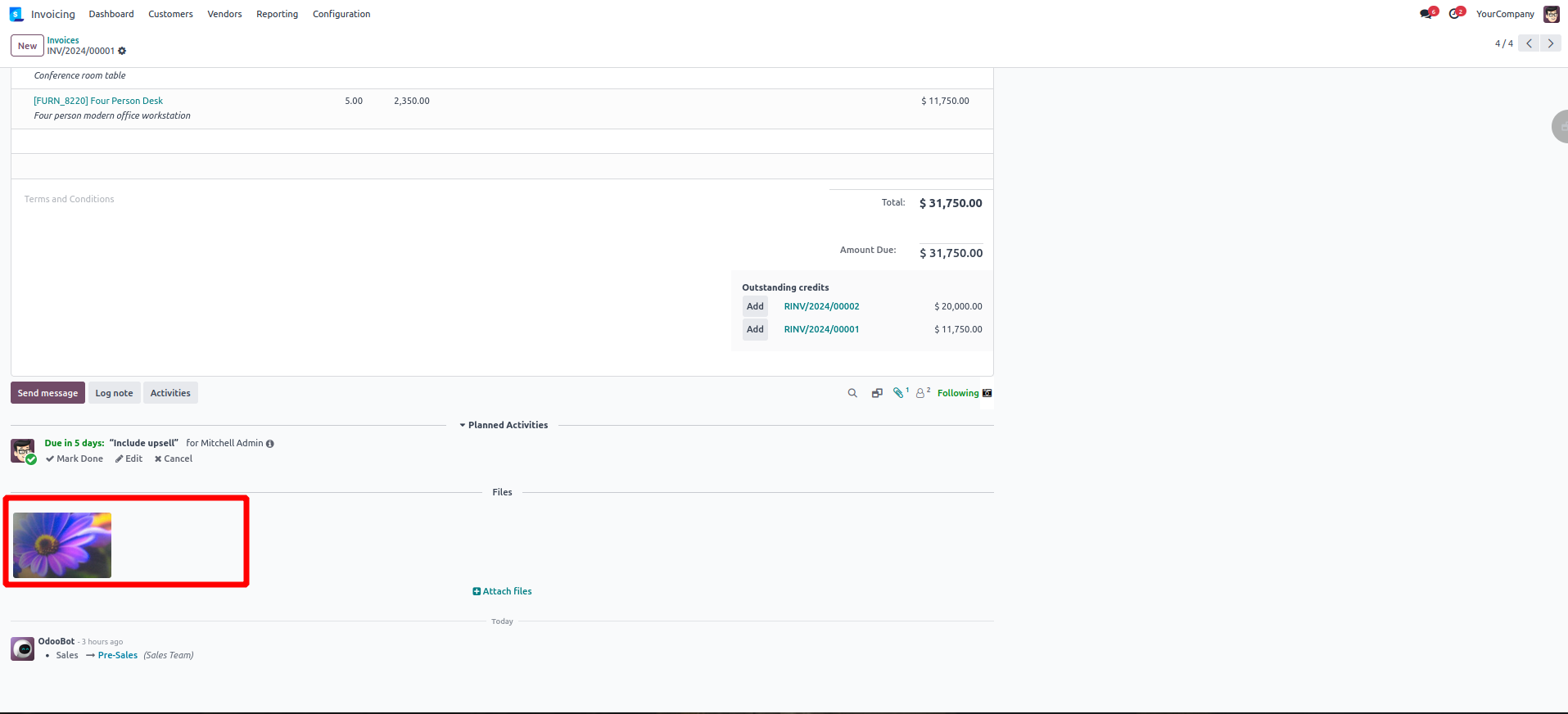
Capture images from chatter.
The Chatter Camera module allows users to take photos directly from Odoo’s Chatter feature using their device's camera. This functionality enables users to capture and attach images instantly to messages, notes, or records in real-time.
The Chatter Camera feature streamlines the process of adding visual documentation to records by allowing users to take and attach photos instantly. This is particularly useful for quality checks, inspections, and proof of work, making communication and documentation more efficient.
Images captured via the Chatter Camera can be attached to any Odoo record that supports Chatter, including sales orders, delivery notes, inventory items, and CRM records. These photos become part of the record’s activity log for easy reference.
No special configuration is required beyond installing the module. However, you may need to grant permission for Odoo to access your device’s camera, especially when using mobile or tablet devices.
Latest Release 18.0.1.0.0
14th November, 2024- Initial Commit