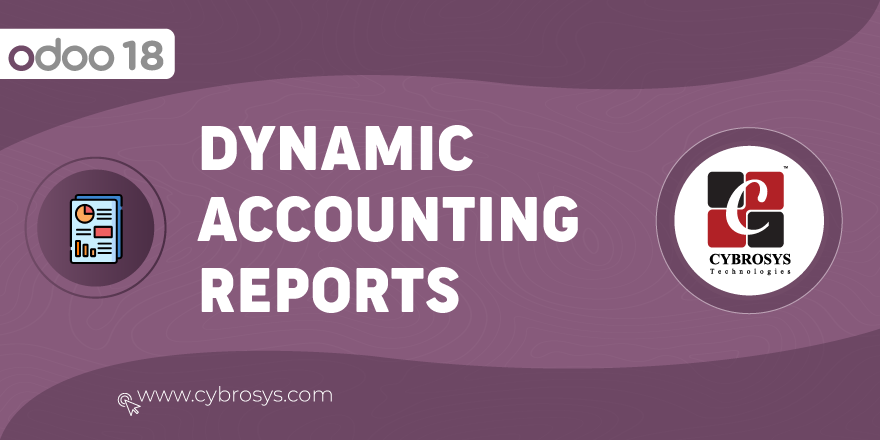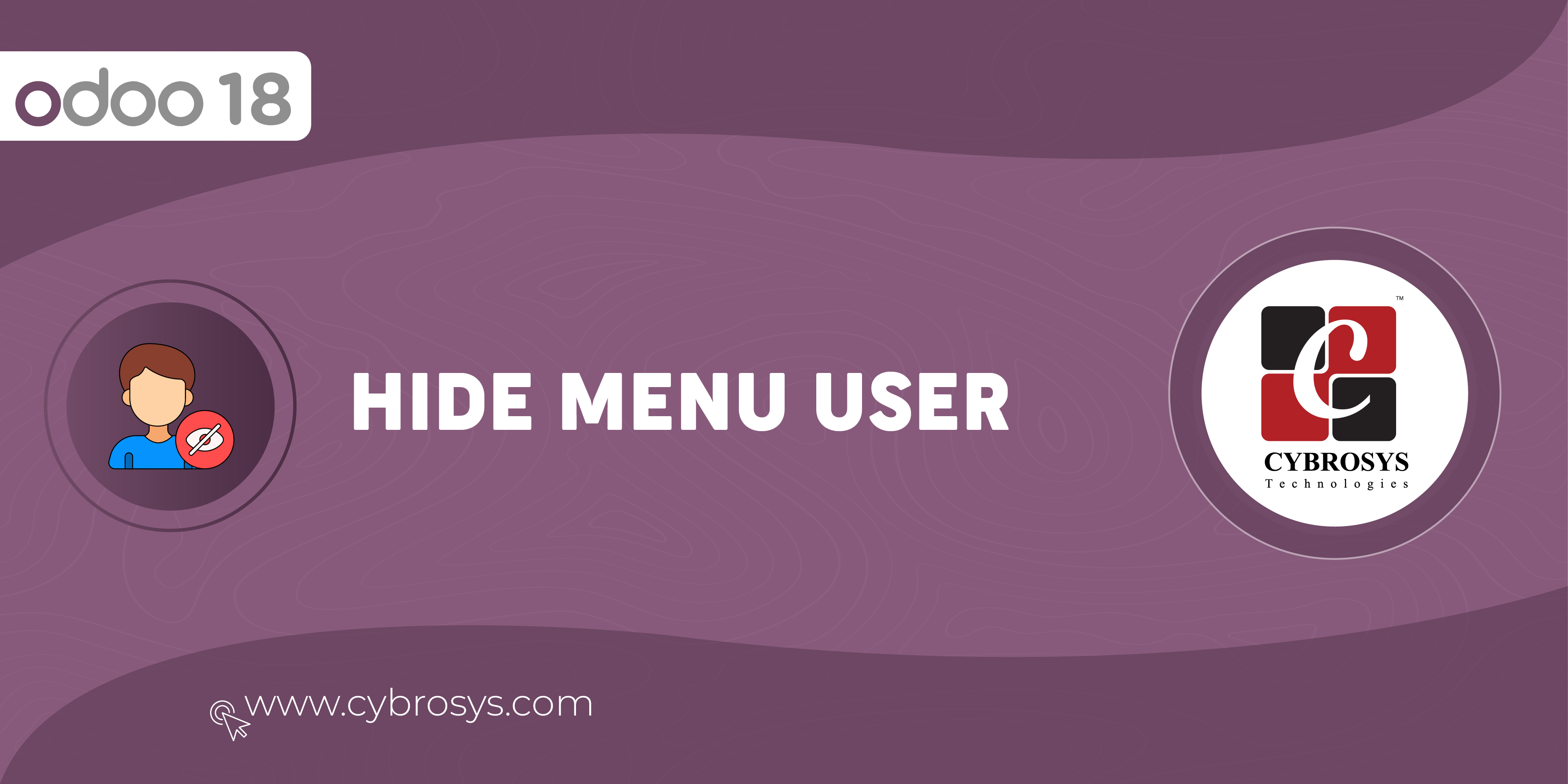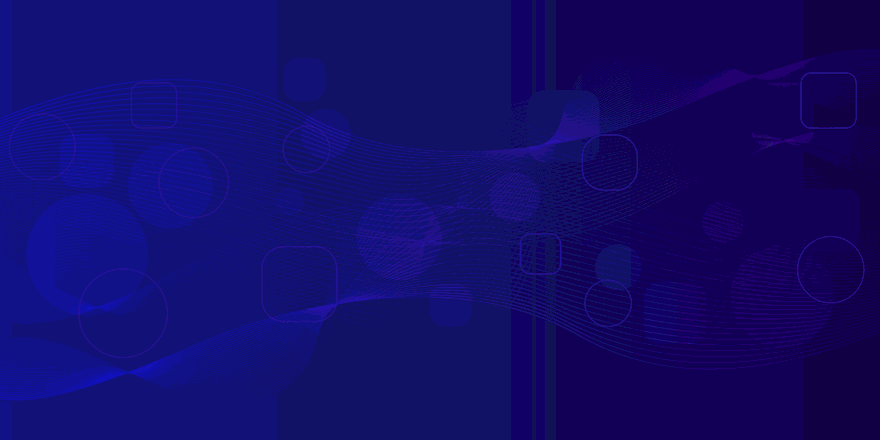Display Total Payable & Receivable Amount In Partner Form.
Payable And Receivable Amount
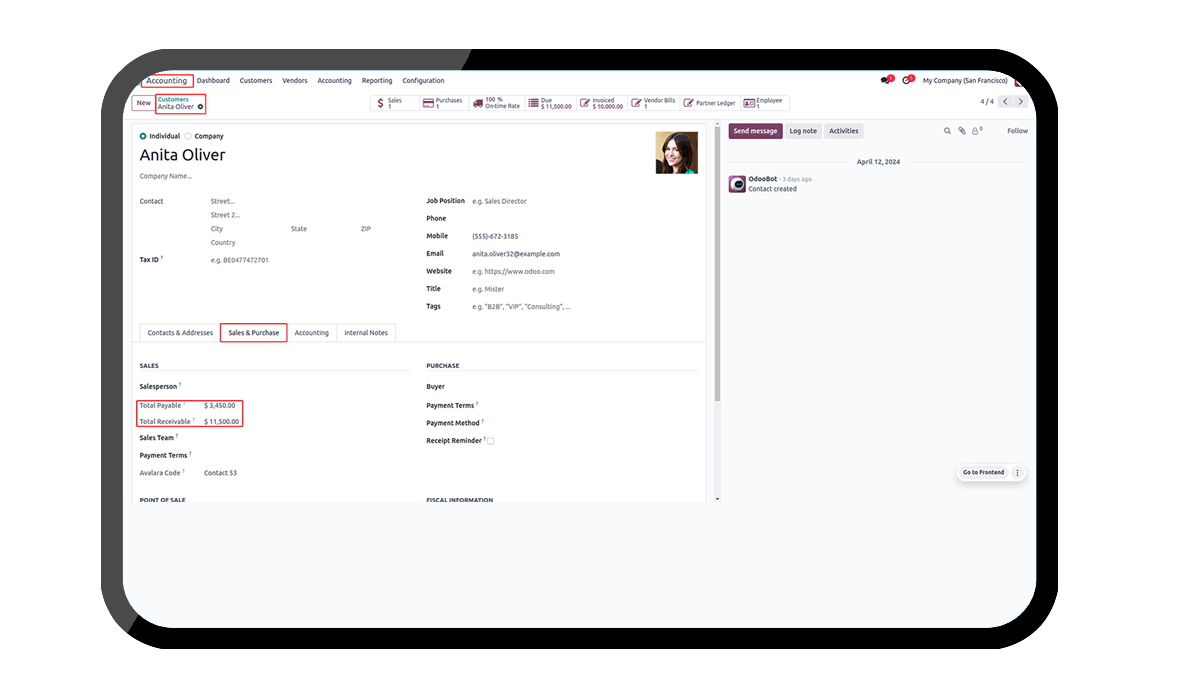
Key Highlights
Displaying Amount payable.
Amount payable is shown in the partner form.
Displaying Amount Receivable.
Amount receivable is shown in the partner form.
Compatibility
Designed to work with both Odoo Community and Enterprise editions.
Are you ready to make your business more
organized?
Improve now!

Amount payable and receivable Fields Menu
Screenshot of the partner form is shown above. The fields 'Total Payable' and 'Total Receivable' is inside the Sales & Purchase tab under the section Sales
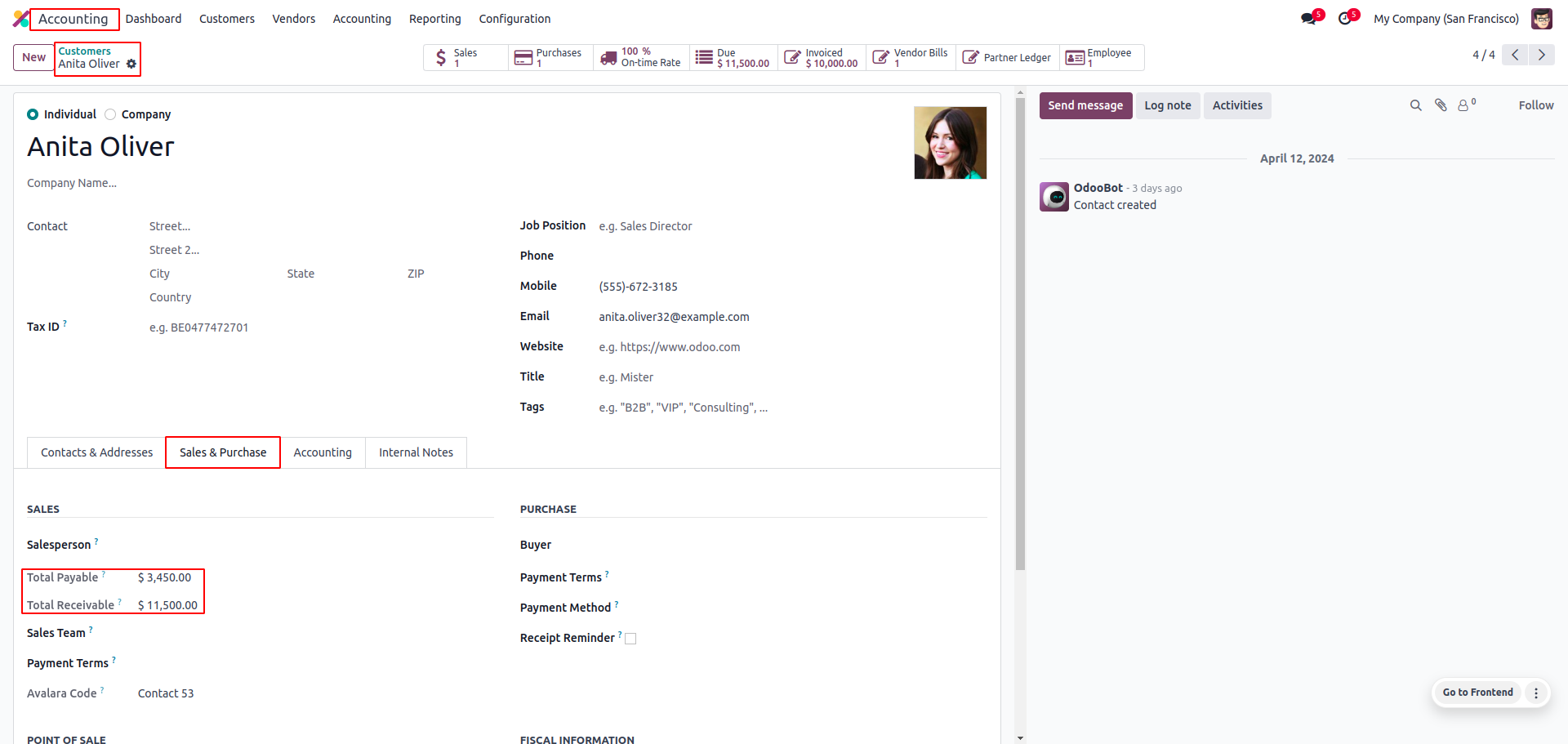
Amount payable and receivable is shown in the partner form.
Simple and less time-consuming.
The amounts payable and receivable for each partner are displayed directly in the partner form. Simply navigate to the partner record, and you will see the relevant financial information prominently listed in the overview section.
The module automatically calculates the amounts payable and receivable based on transactions linked to the partner, including invoices, payments, and credits. This ensures that you always have up-to-date financial information at your fingertips.
Yes, you can customize the partner form to display additional information if needed. Using Odoo Studio, you can modify the layout and add or remove fields to tailor the form to your specific requirements, ensuring you have all relevant details visible at a glance.
Latest Release 18.0.1.0.0
1st October, 2024- Initial Commit