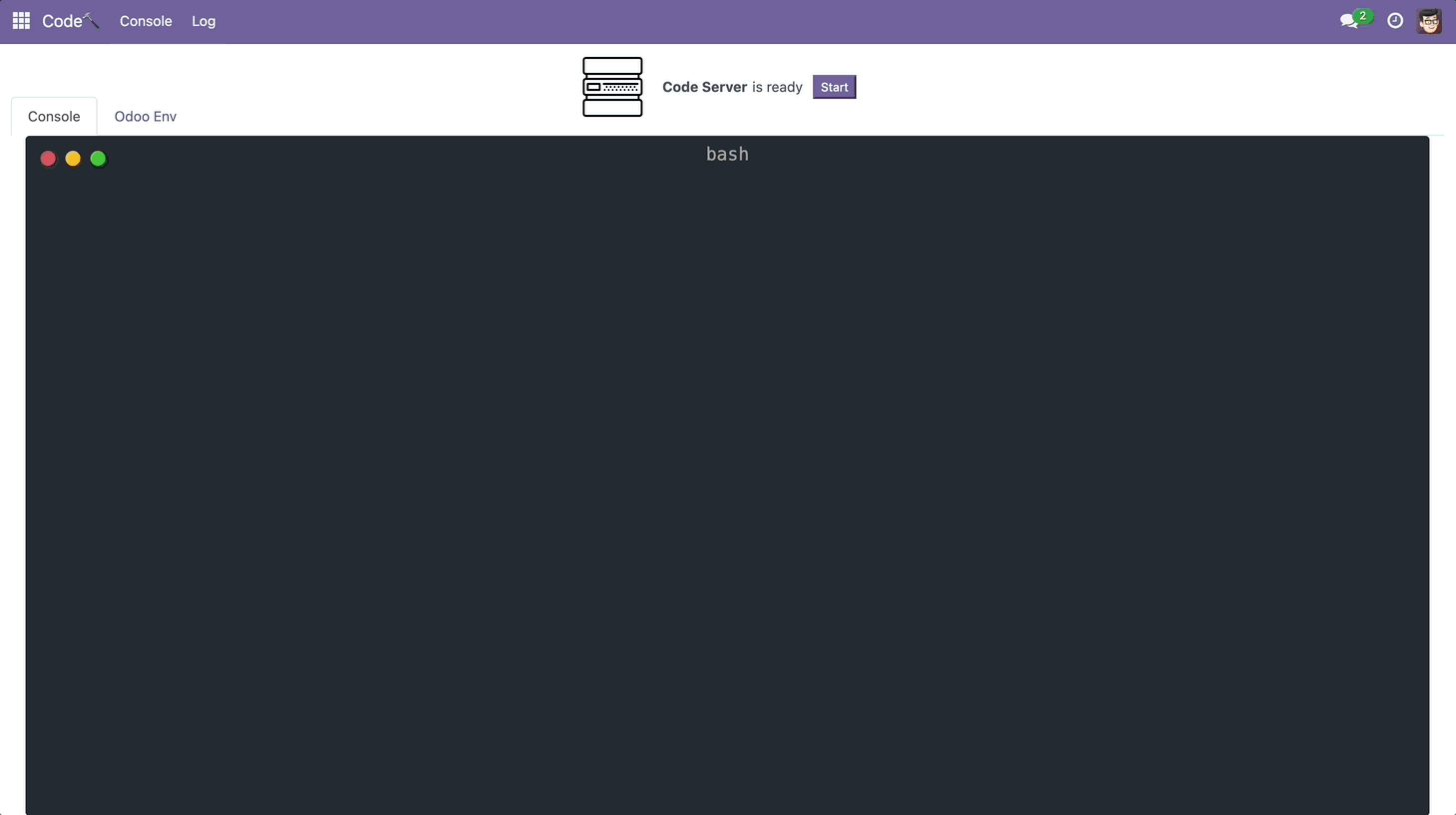
Browse Modules:
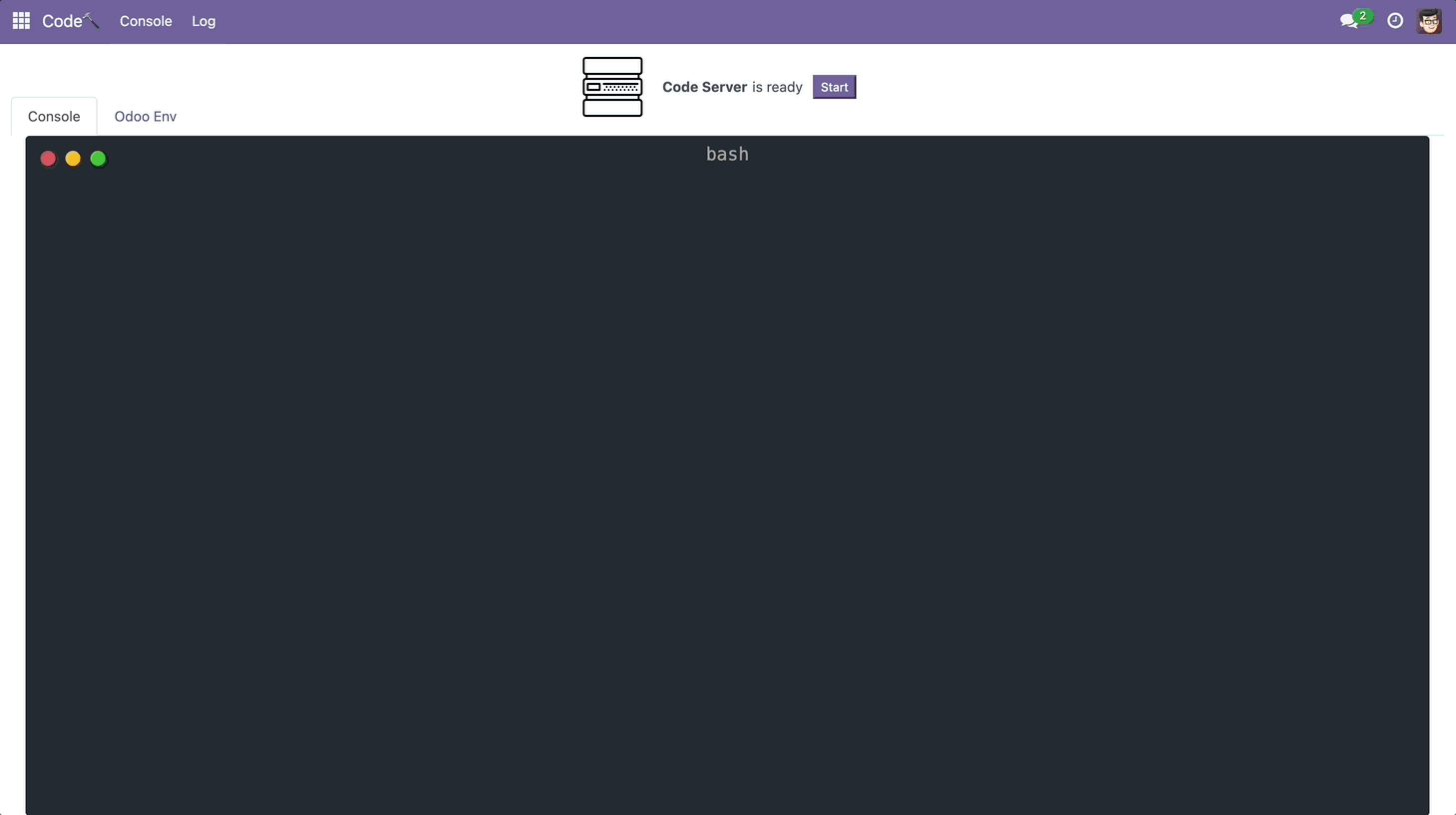
Launch Code Server, browse Odoo modules source code online.
Spy Element & Edit:
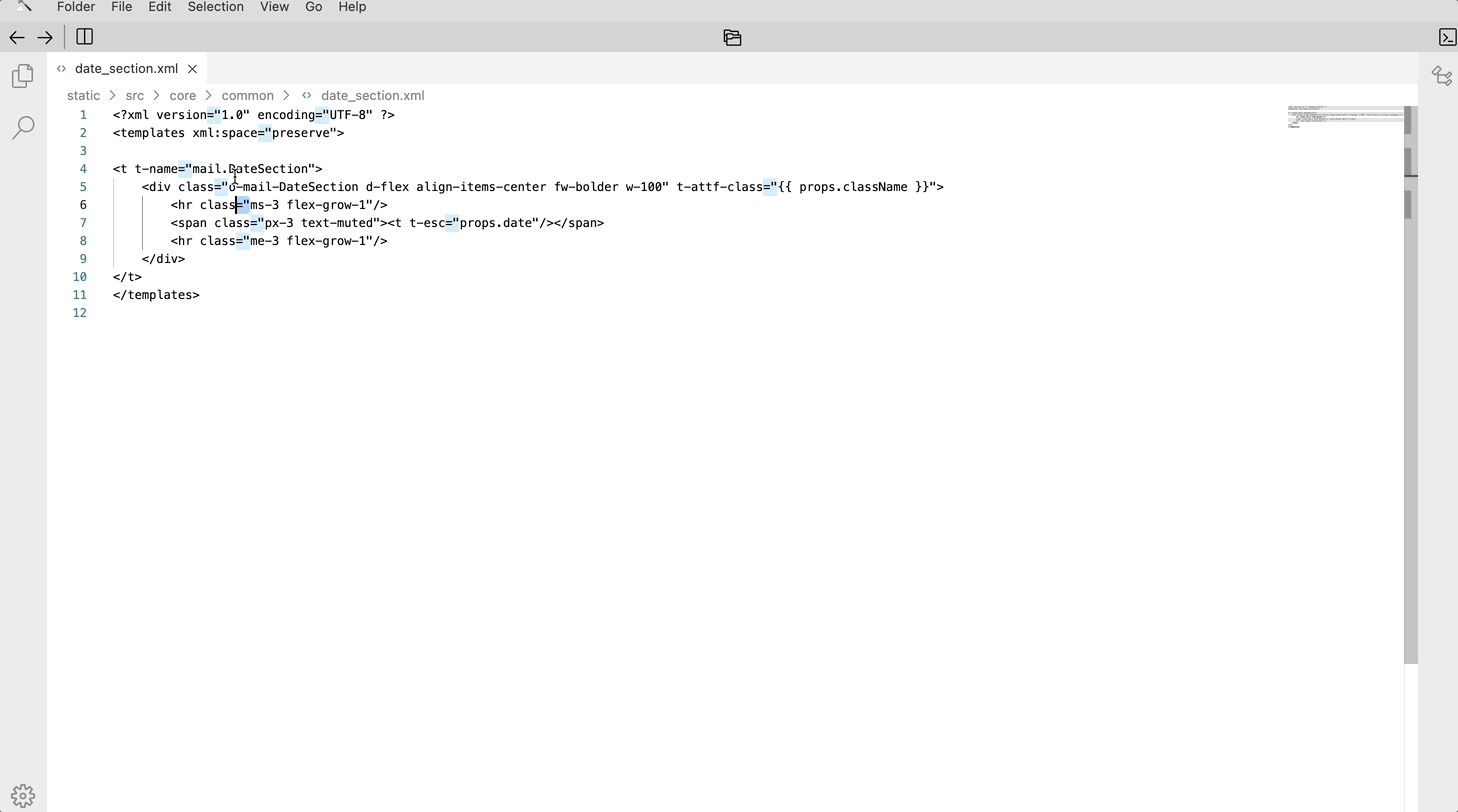
Insight into the Odoo web page structure, super easy locate the feature source code line, The Spy Element feature should install the Odoo Spy module.
Home Space:
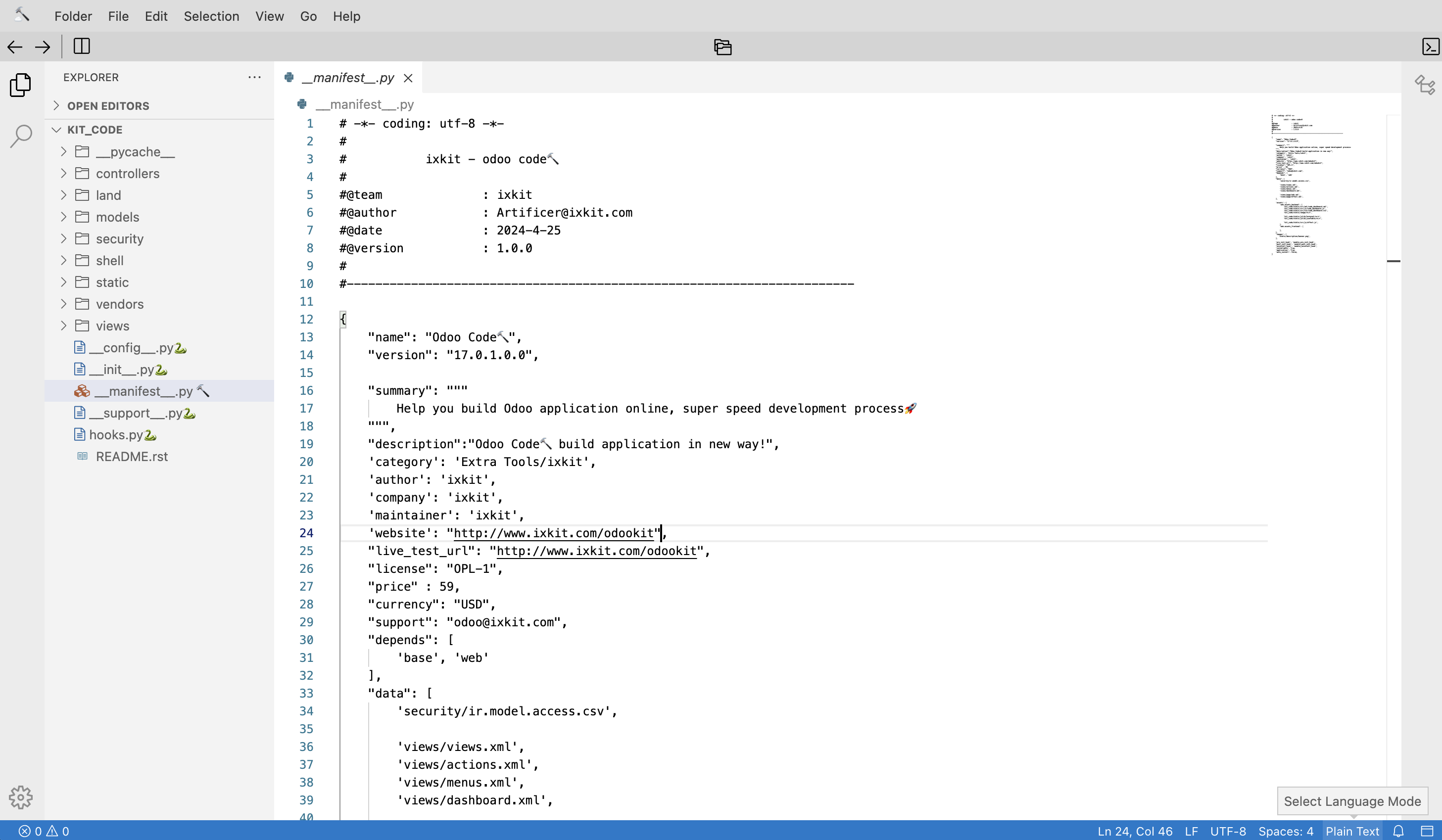
Browse Modules:
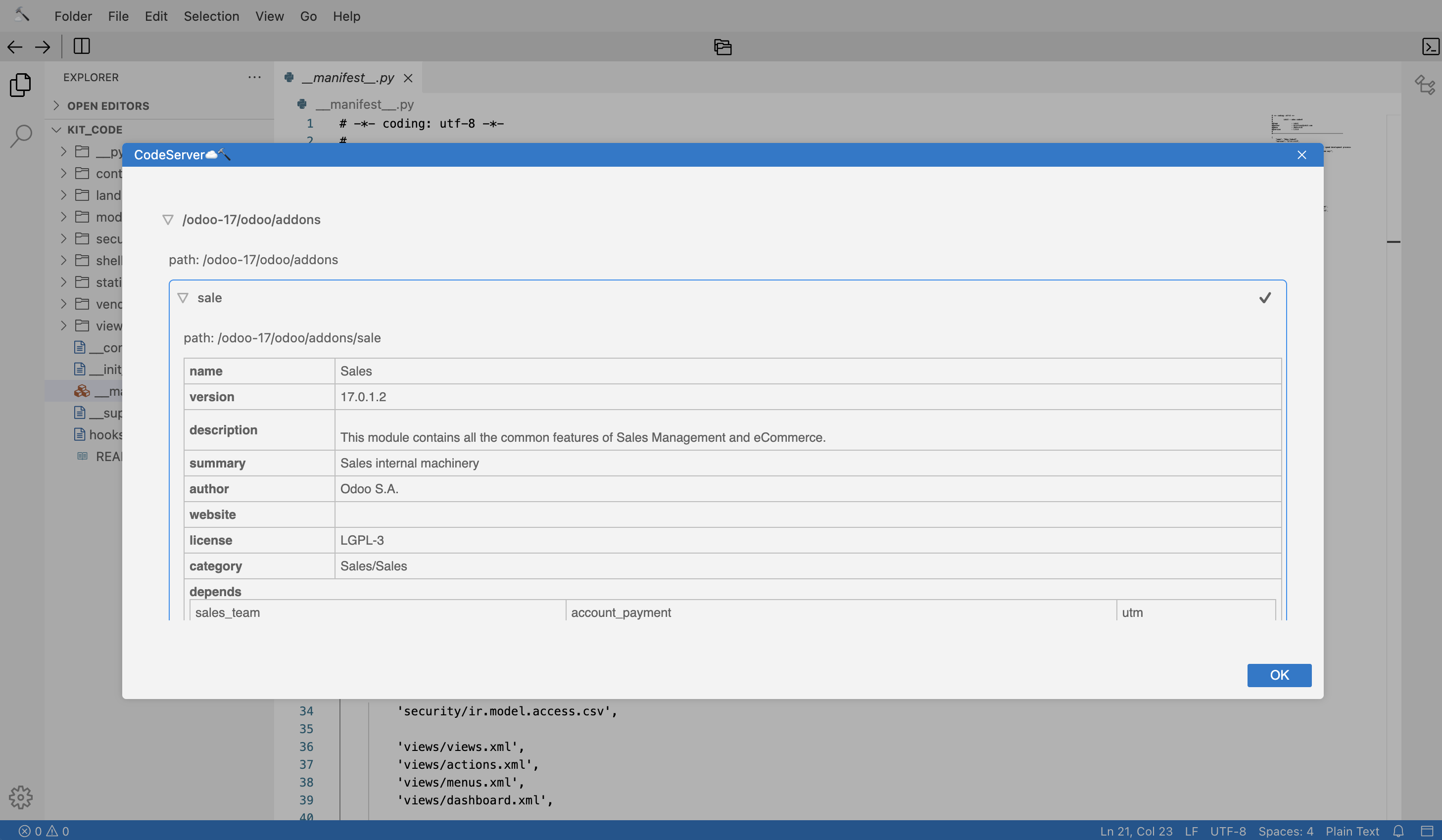
All Odoo modules can be load in online code editor, write code, hot-reload frontend UIs, easily and quickly!
Start Code Server from the Code Console page of this module, once start success, browser auto navigate to new window that address is : http://localhost:3030/ ; The core features of code editor server was provide by the open source Code Server
Additional Step: Manual install the Code Server
Download the Code Server program from the Code Server repository or clone the source code and build the Code Sever binary package.
Put the Code Sever binary package into the moudule directory './kit_code/vendors/',
eg:
mac platform :
it should be './kit_code/venders/code_server/code-server-macos'
windows:
it should be './kit_code/venders/code_server/code-server-win.exe'
Notice:
This module should only use for development phase! Production Environment is not recommend!
Enjoy & Happy Coding!